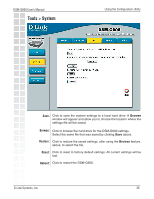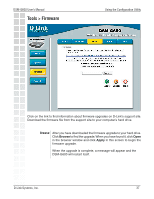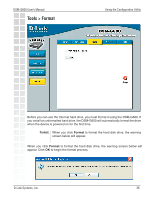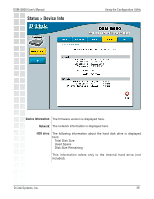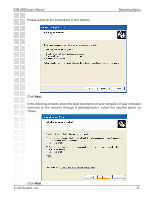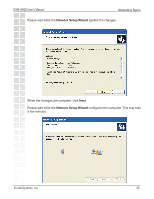D-Link DSM-G600 Product Manual - Page 40
Status > Logs
 |
UPC - 790069273278
View all D-Link DSM-G600 manuals
Add to My Manuals
Save this manual to your list of manuals |
Page 40 highlights
DSM-G600 User's Manual Status > Logs Using the Configuration Utility You can manage your logs and log settings here. Click Log Settings and the screen below will appear. In this window, select the log type that you wish to view. Apply: Click Apply after you have made your selections. D-Link Systems, Inc. 40

40
DSM-G600 User’s Manual
D-Link Systems, Inc.
Using the Configuration Utility
Status > Logs
Click
Apply
after you have made your selections.
Apply:
You can manage your logs and log settings here. Click
Log Settings
and the screen
below will appear. In this window, select the log type that you wish to view.