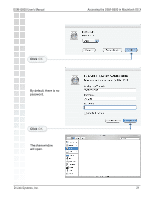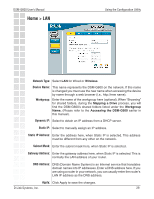D-Link DSM-G600 Product Manual - Page 25
Using the Setup Wizard - time server
 |
UPC - 790069273278
View all D-Link DSM-G600 manuals
Add to My Manuals
Save this manual to your list of manuals |
Page 25 highlights
DSM-G600 User's Manual Using the Setup Wizard The Wizard will guide you through four steps: System LAN or Wireless Time Additional settings Click Next. Using the Configuration Utility Enter the Server Name. This is the name of the DSM-G600 device. Enter and confirm a new password. Click Next. Select the type of network: LAN (Wired) or Wireless. Select either Static or Dynamic IP address. When Static is selected, you will fill in these fields: Static IP Address Subnet Mask Gateway Address - Usually the LAN address of your router. DNS Address - Domain Name Server translates Domain names into IP addresses. Click Next. D-Link Systems, Inc. 25
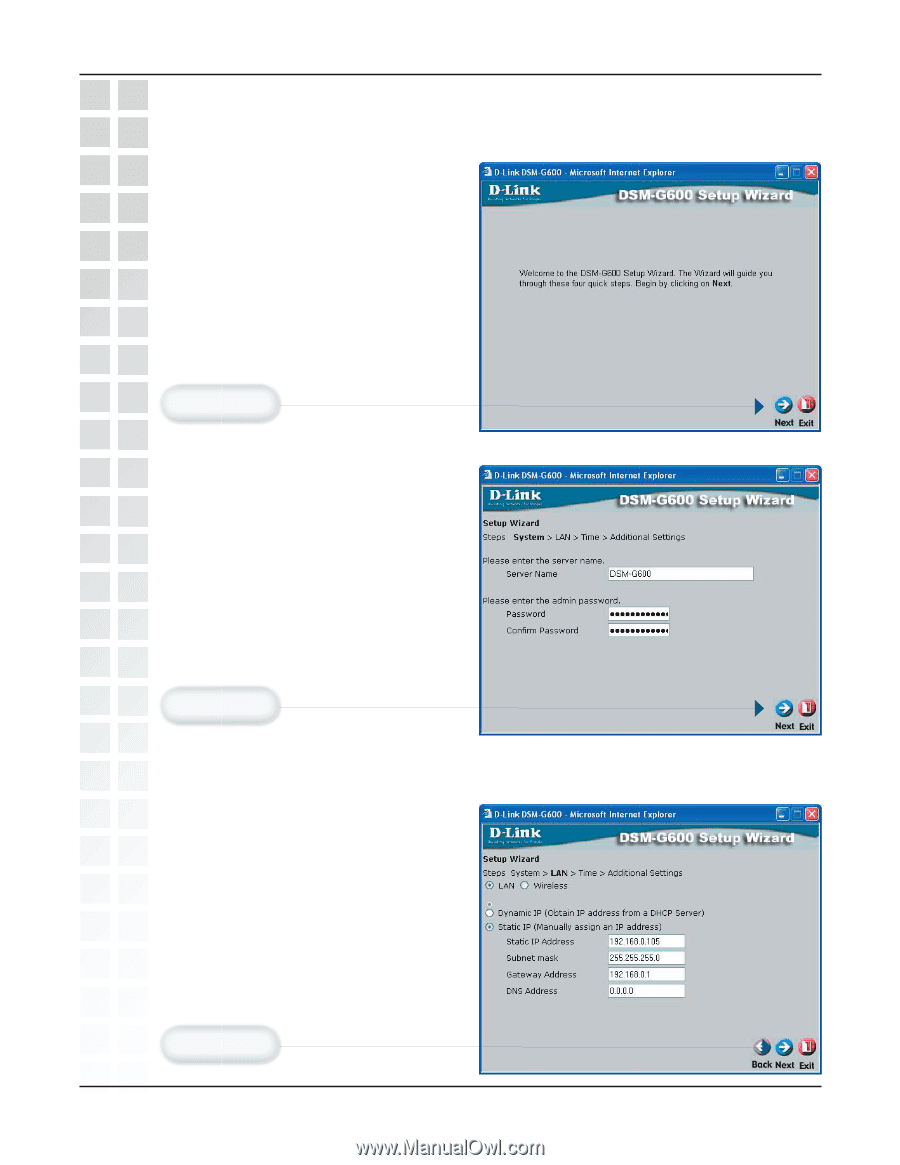
25
DSM-G600 User’s Manual
D-Link Systems, Inc.
Using the Setup Wizard
Using the Configuration Utility
Enter the
Server Name
.
This is the
name of the DSM-G600 device.
Enter and confirm a new password.
Select the type of network:
LAN
(Wired) or
Wireless.
Select either Static or Dynamic IP
address. When Static is selected, you
will fill in these fields:
Static IP Address
Subnet Mask
Gateway Address
- Usually the LAN
address of your router.
DNS Address
- Domain Name Server
translates Domain names into IP
addresses.
The Wizard will guide you through
four steps:
System
LAN or Wireless
Time
Additional settings
Click
Next
.
Click
Next
.
Click
Next
.