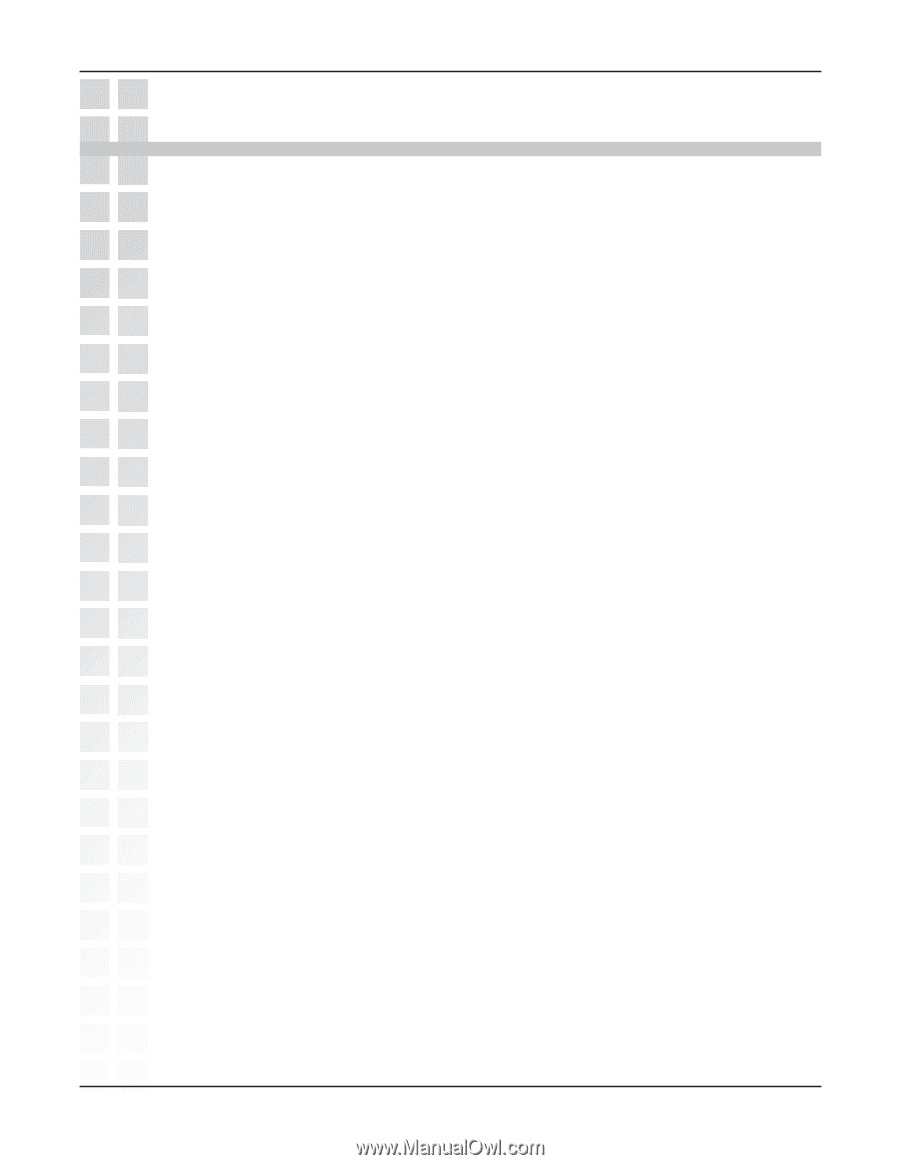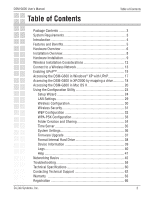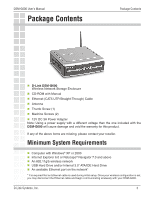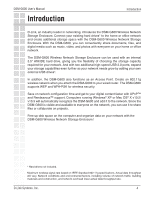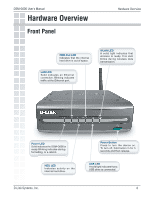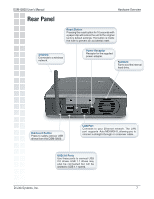D-Link DSM-G600 Product Manual - Page 4
Introduction - wireless storage enclosure
 |
UPC - 790069273278
View all D-Link DSM-G600 manuals
Add to My Manuals
Save this manual to your list of manuals |
Page 4 highlights
DSM-G600 User's Manual Introduction Introduction D-Link, an industry leader in networking, introduces the DSM-G600 Wireless Network Storage Enclosure. Connect your existing hard drives* to the home or office network and create additional storage space with the DSM-G600 Wireless Network Storage Enclosure. With the DSM-G600, you can conveniently share documents, files, and digital media such as music, video, and photos with everyone on your home or office network. The DSM-G600 Wireless Network Storage Enclosure can be used with an internal 3.5" ATA/IDE hard drive, giving you the flexibility of choosing the storage capacity required for your network. And with two additional high-speed USB 2.0 ports, expand your storage capabilities even further as your network needs grow by adding your own external USB drives*. In addition, the DSM-G600 also functions as an Access Point. Create an 802.11g wireless network when you attach the DSM-G600 to your wired router. The DSM-G600 supports WEP and WPA-PSK for wireless security. Save on network configuration time and get to your digital content faster with UPnP™ and Rendezvous™ support. Computers running Windows® XP or Mac OS® X v10.2/ v10.3 will automatically recognize the DSM-G600 and add it to the network. Since the DSM-G600 is visible and available to everyone on the network, you can use it to share files or collaborate on projects. Free up disk space on the computer and organize data on your network with the DSM-G600 Wireless Network Storage Enclosure! * Hard drives not included. Maximum wireless signal rate based on IEEE Standard 802.11g specifications. Actual data throughput will vary. Network conditions and environmental factors, including volume of network traffic, building materials and construction, and network overhead lower actual data throughput rate. D-Link Systems, Inc. 4