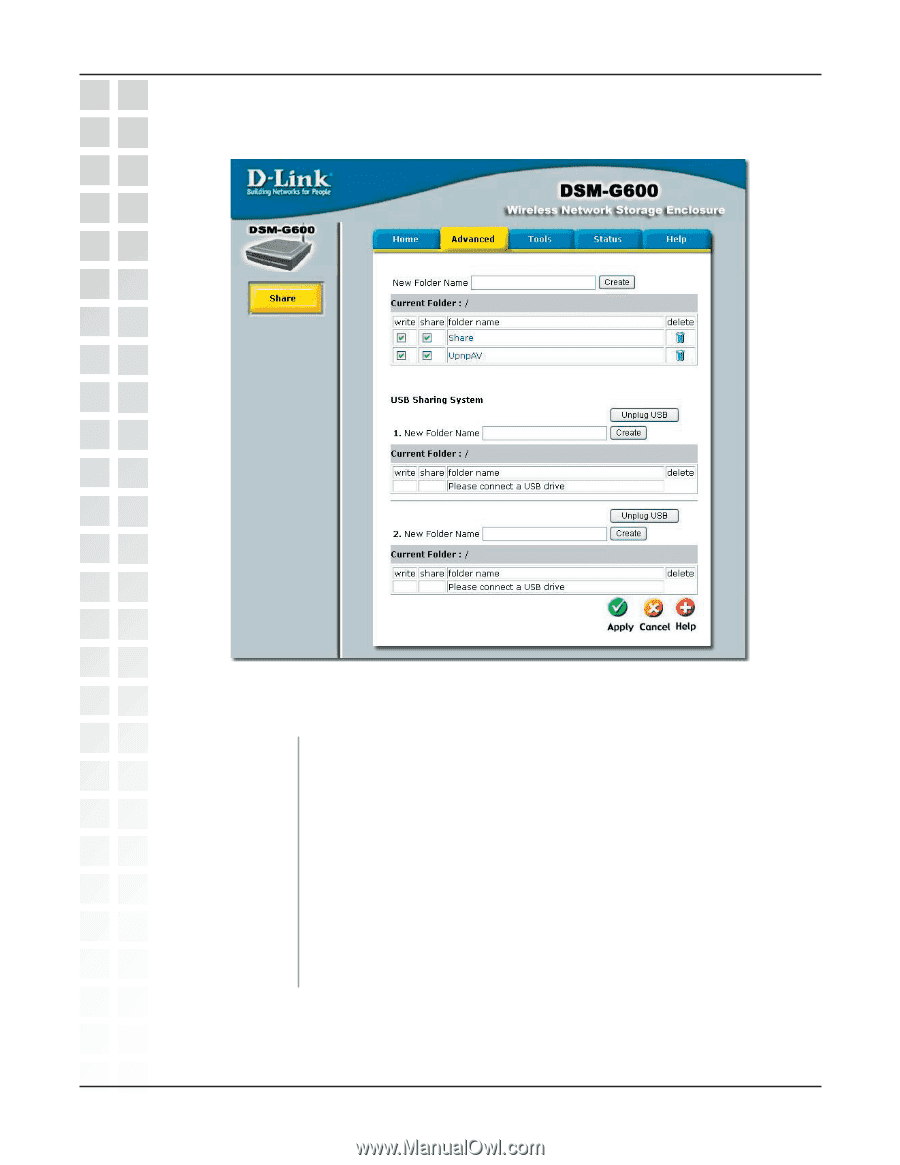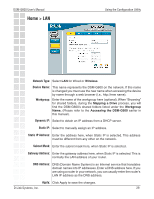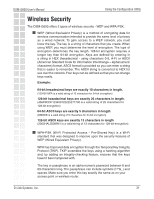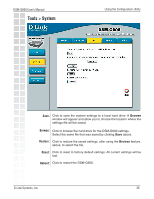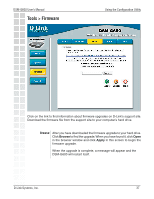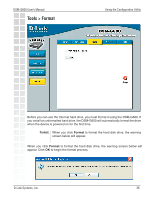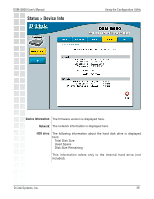D-Link DSM-G600 Product Manual - Page 34
Advanced > Share
 |
UPC - 790069273278
View all D-Link DSM-G600 manuals
Add to My Manuals
Save this manual to your list of manuals |
Page 34 highlights
DSM-G600 User's Manual Advanced > Share Using the Configuration Utility In this window you can create new folders and provide writing and sharing privileges for them on the DSM-G600's internal drive and the connected USB drives. New Folder Enter a name for the folder. Click Create and the folder will appear Name: in the list below. If you want to create a sub-folder, click on an existing folder that you want to insert the sub-folder in and then click Create. Write: Click to select write privileges for the folder. Share: Click to share the folder on the network. Read privileges are included when the folder is shared. Unplug USB: Click to safely unplug the USB drive from the DSM-G600. A message will appear indicating that it is safe to remove the USB device. D-Link Systems, Inc. 34