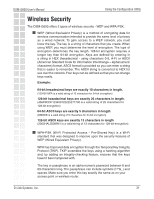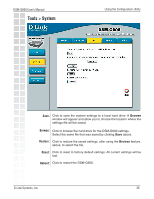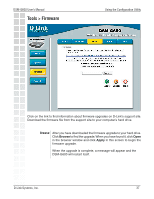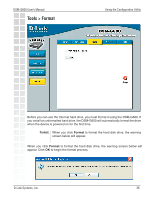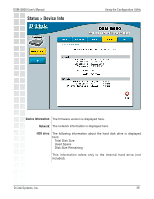D-Link DSM-G600 Product Manual - Page 35
Tools > Time
 |
UPC - 790069273278
View all D-Link DSM-G600 manuals
Add to My Manuals
Save this manual to your list of manuals |
Page 35 highlights
DSM-G600 User's Manual Tools > Time Using the Configuration Utility Time Zone: Select the Time Zone. Default NTP Network Time Protocol synchronizes time on your DSM-G600 with Server: an NTP server (a time server). Input an optional NTP server address here. Set Date & Time: Enter the date and time manually. This is not necessary if you are using the NTP feature. Daylight Savings: Enable or Disable Daylight Savings time here. If enabled, enter the start and end dates for daylight savings time. D-Link Systems, Inc. 35
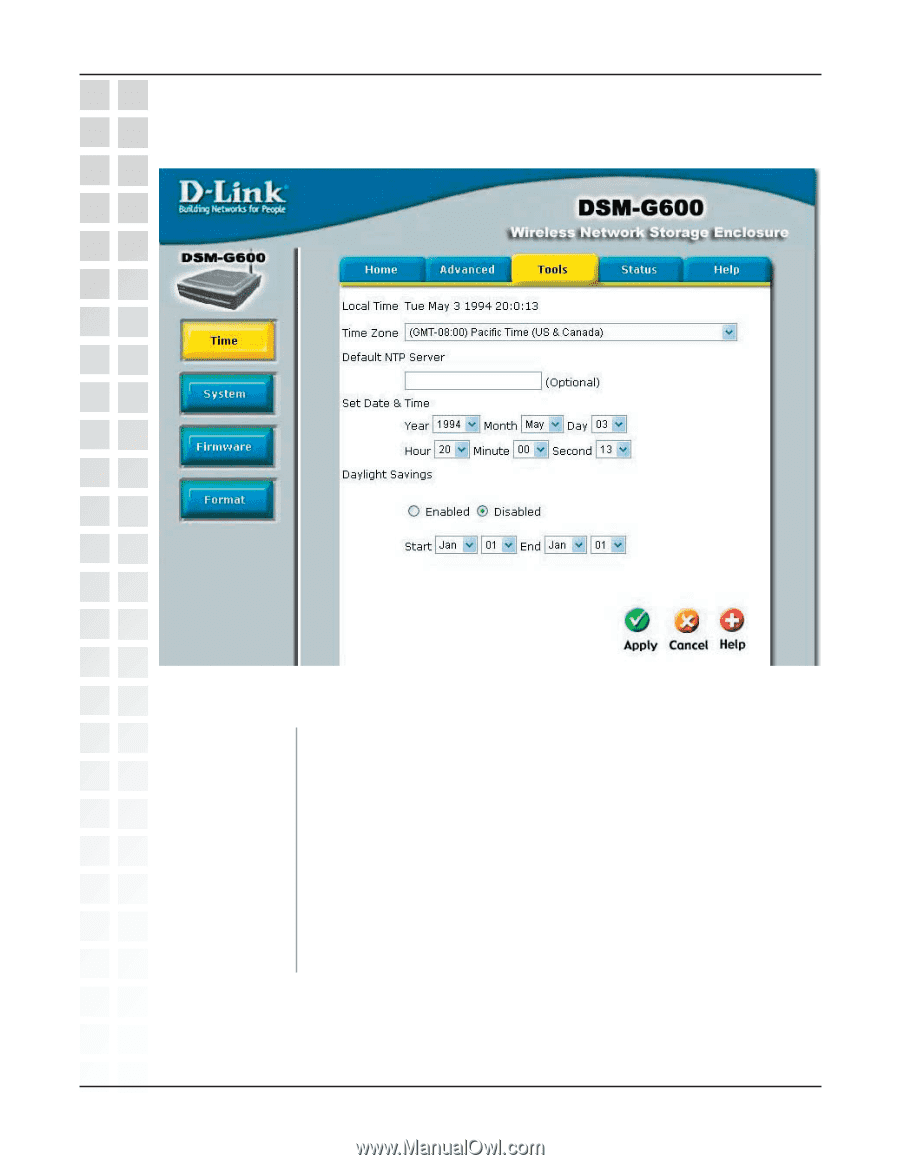
35
DSM-G600 User’s Manual
D-Link Systems, Inc.
Tools > Time
Using the Configuration Utility
Select the Time Zone.
Network Time Protocol synchronizes time on your DSM-G600 with
an NTP server (a time server). Input an optional NTP server address
here.
Enter the date and time manually. This is not necessary if you are
using the NTP feature.
Enable
or
Disable
Daylight Savings time here. If enabled, enter the
start and end dates for daylight savings time.
Time Zone:
Default NTP
Server:
Set Date & Time:
Daylight Savings: