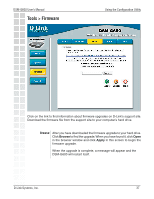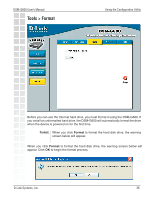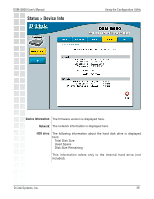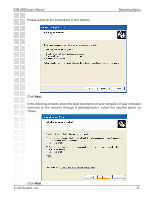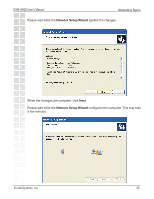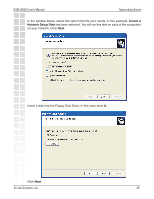D-Link DSM-G600 Product Manual - Page 42
Networking Basics
 |
UPC - 790069273278
View all D-Link DSM-G600 manuals
Add to My Manuals
Save this manual to your list of manuals |
Page 42 highlights
DSM-G600 User's Manual Networking Basics Networking Basics Using the Network Setup Wizard in Windows® XP In this section you will learn how to establish a network at home or work, using Microsoft Windows® XP. Note: Please refer to websites such as http://www.homenethelp.com and http://www.microsoft.com/windows2000 for information about networking computers using Windows 2000. Go to Start > Control Panel > Network Connections Select Set up a home or small office network When this screen appears, click Next. D-Link Systems, Inc. 42
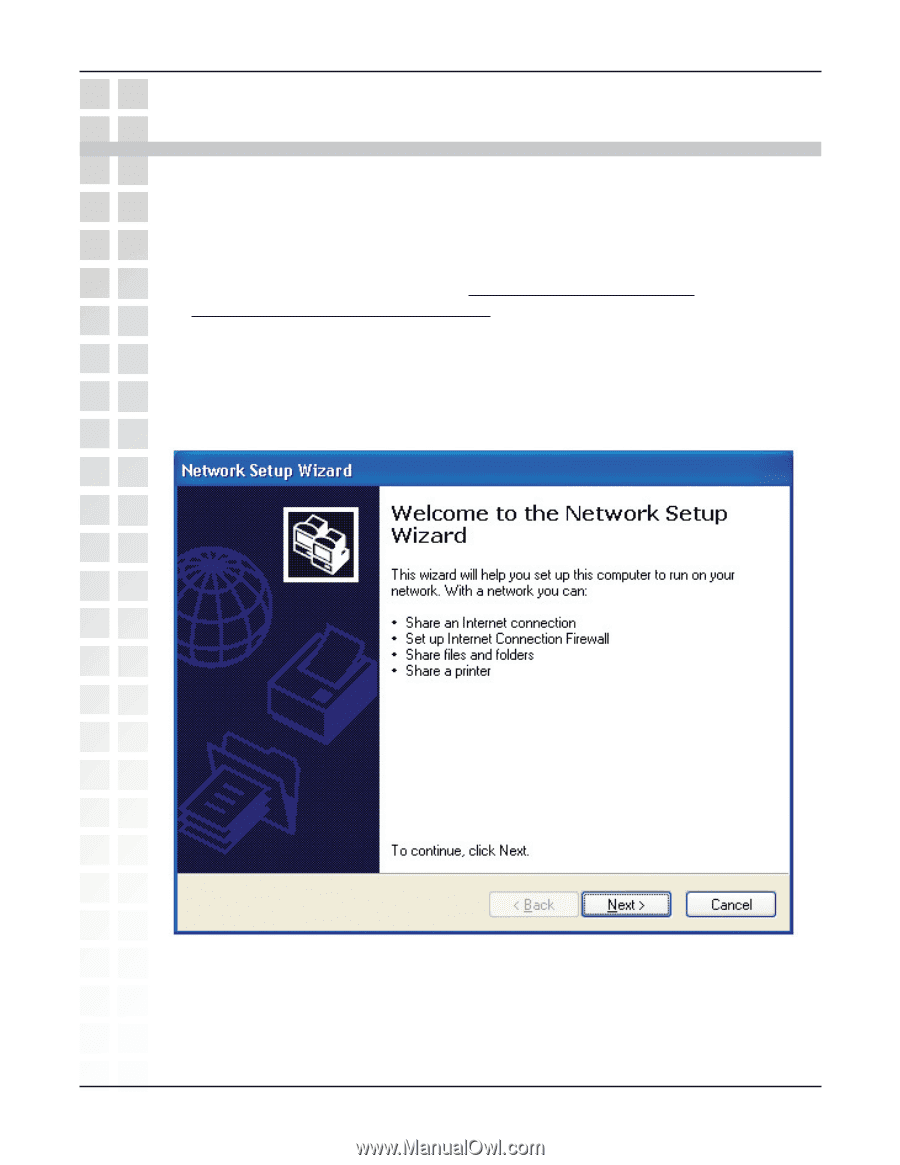
42
DSM-G600 User’s Manual
D-Link Systems, Inc.
Using the Network Setup Wizard in Windows
®
XP
In this section you will learn how to establish a network at home or work, using
Microsoft
Windows
®
XP.
Note:
Please refer to websites such as http://www.homenethelp.com
for information about networking computers
using Windows 2000.
Go to
Start > Control Panel > Network Connections
Select
Set up a home or small office network
Networking Basics
When this screen appears, click
Next.
Networking Basics