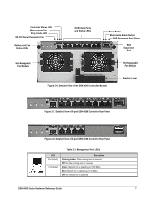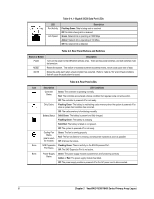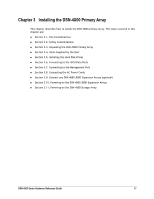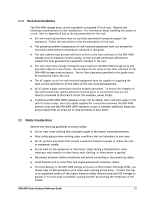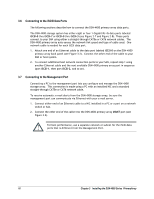D-Link DSN-4200 Hardware Reference Guide for DSN-4000 - Page 19
Installing the DSN-4X00 Primary Array
 |
View all D-Link DSN-4200 manuals
Add to My Manuals
Save this manual to your list of manuals |
Page 19 highlights
Chapter 3 Installing the DSN-4X00 Primary Array This chapter describes how to install the DSN-4X00 primary array. The topics covered in this chapter are: Section 3.1, Site Considerations Section 3.2, Safety Considerations Section 3.3, Unpacking the DSN-4X00 Primary Array Section 3.4, Items Supplied by the User Section 3.5, Installing the Hard Disk Drives Section 3.6, Connecting to the iSCSI Data Ports Section 3.7, Connecting to the Management Port Section 3.8, Connecting the AC Power Cords Section 3.9, Connect any DSN-4000 JBOD Expansion Arrays (optional) Section 3.10, Powering-on the DSN-4000 JBOD Expansion Arrays Section 3.11, Powering-on the DSN-4X00 Storage Array DSN-4000 Series Hardware Reference Guide 11

DSN-4000 Series Hardware Reference Guide
11
Chapter 3
Installing the DSN-4X00 Primary Array
This chapter describes how to install the DSN-4X00 primary array. The topics covered in this
chapter are:
°
Section 3.1, Site Considerations
°
Section 3.2, Safety Considerations
°
Section 3.3, Unpacking the DSN-4X00 Primary Array
°
Section 3.4, Items Supplied by the User
°
Section 3.5, Installing the Hard Disk Drives
°
Section 3.6, Connecting to the iSCSI Data Ports
°
Section 3.7, Connecting to the Management Port
°
Section 3.8, Connecting the AC Power Cords
°
Section 3.9, Connect any DSN-4000 JBOD Expansion Arrays (optional)
°
Section 3.10, Powering-on the DSN-4000 JBOD Expansion Arrays
°
Section 3.11, Powering-on the DSN-4X00 Storage Array