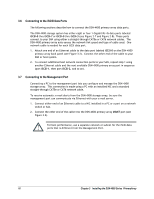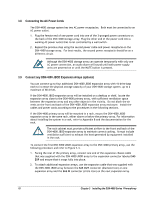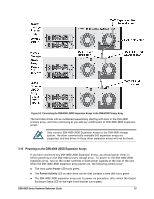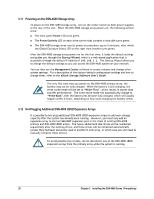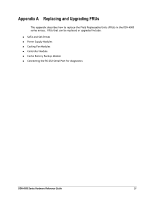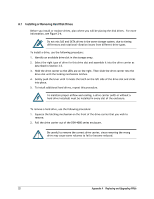D-Link DSN-4200 Hardware Reference Guide for DSN-4000 - Page 27
Powering-on the DSN-4000 JBOD Expansion Arrays
 |
View all D-Link DSN-4200 manuals
Add to My Manuals
Save this manual to your list of manuals |
Page 27 highlights
Figure 3-3. Connecting the DSN-4000 JBOD Expansion Arrays to the DSN-4X00 Primary Array The hard disk drives will be numbered sequentially starting with zero in the DSN-4X00 primary array, and then continuing as you add any combination of DSN-4000 JBOD expansion arrays. Only connect DSN-4000 JBOD Expansion Arrays to the DSN-4X00 storage system. No other commercially-available SAS expansion arrays are supported, and any drives in those other expansion arrays will not be found. 3.10 Powering-on the DSN-4000 JBOD Expansion Arrays If you have connected any DSN-4000 JBOD Expansion Arrays, you should power them on before powering-on the DSN-4X00 primary storage array. To power-on the DSN-4000 JBOD expansion array, turn on the rocker switches on both power supplies at the rear of the unit. When the DSN-4000 JBOD expansion array powers-on, the following actions occur: The front panel Power LED turns green. The Power/Activity LED on each drive carrier that contains a hard disk turns green. The DSN-4000 JBOD expansion array runs its power-on procedure, after which the Global Enclosure Status LED on the right front bracket turns green. DSN-4000 Series Hardware Reference Guide 19