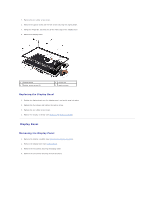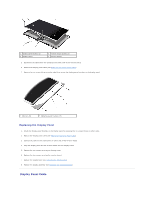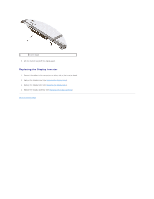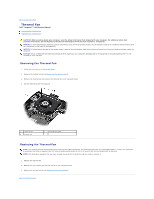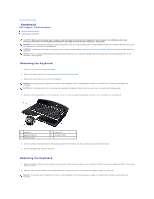Dell Inspiron 1545 Service Manual - Page 29
Replacing the Display Inverter
 |
View all Dell Inspiron 1545 manuals
Add to My Manuals
Save this manual to your list of manuals |
Page 29 highlights
1 inverter board 5. Lift the inverter board off the display panel. Replacing the Display Inverter 1. Connect the cables to the connectors on either side of the inverter board. 2. Replace the display panel (see Replacing the Display Panel). 3. Replace the display bezel (see Replacing the Display Bezel). 4. Replace the display assembly (see Replacing the Display Assembly). Back to Contents Page
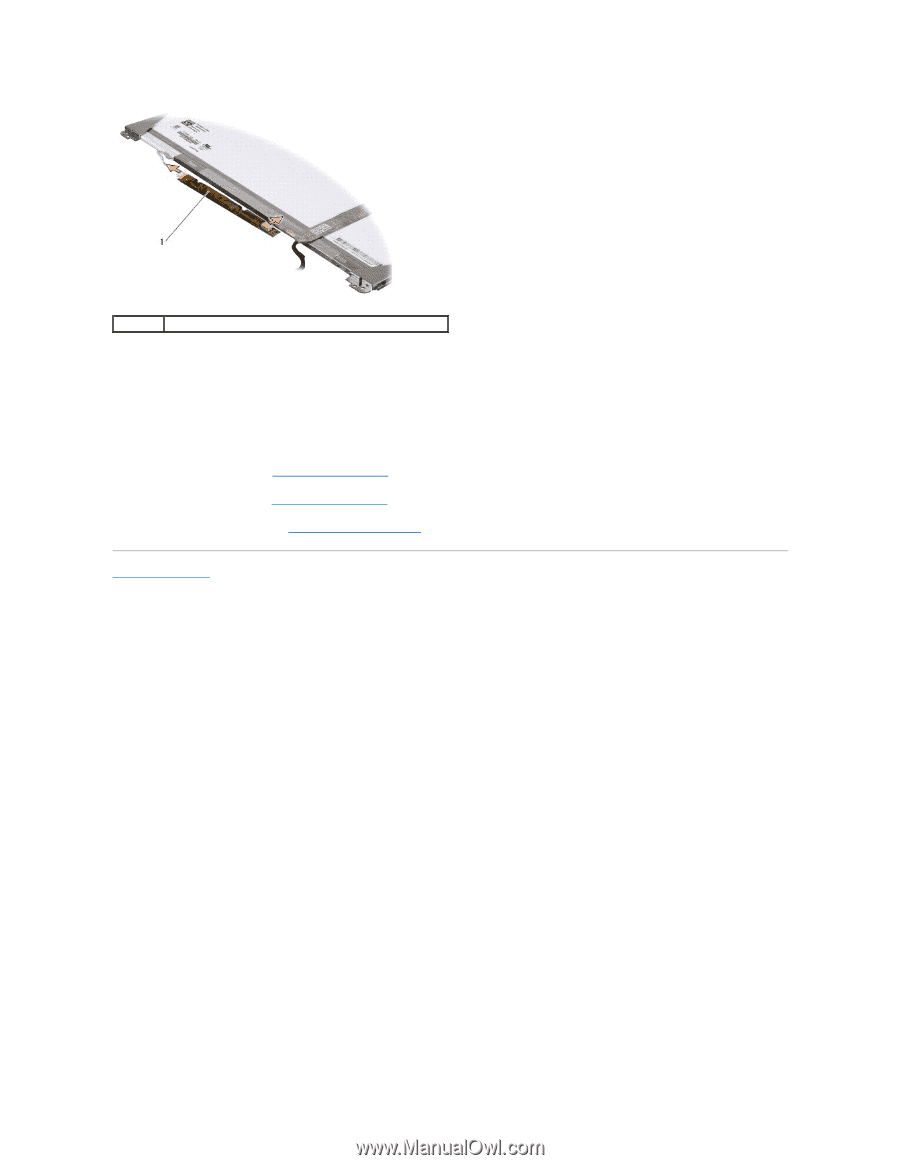
5.
Lift the inverter board off the display panel.
Replacing the Display Inverter
1.
Connect the cables to the connectors on either side of the inverter board.
2.
Replace the display panel (see
Replacing the Display Panel
).
3.
Replace the display bezel (see
Replacing the Display Bezel
).
4.
Replace the display assembly (see
Replacing the Display Assembly
).
Back to Contents Page
1
inverter board