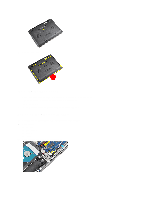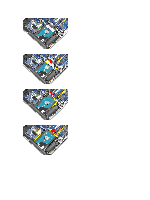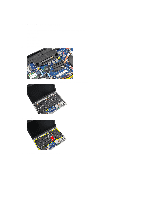Dell Latitude E6230 Owner's Manual - Page 19
Flip the base of the computer to a 45-degree angle. - touchpad
 |
View all Dell Latitude E6230 manuals
Add to My Manuals
Save this manual to your list of manuals |
Page 19 highlights
4. Disconnect the Smart Card reader cable. 5. Disconnect the touchpad cable. 6. Remove the screws that secures the palmrest to the computer. 7. Flip the base of the computer to a 45-degree angle. 19
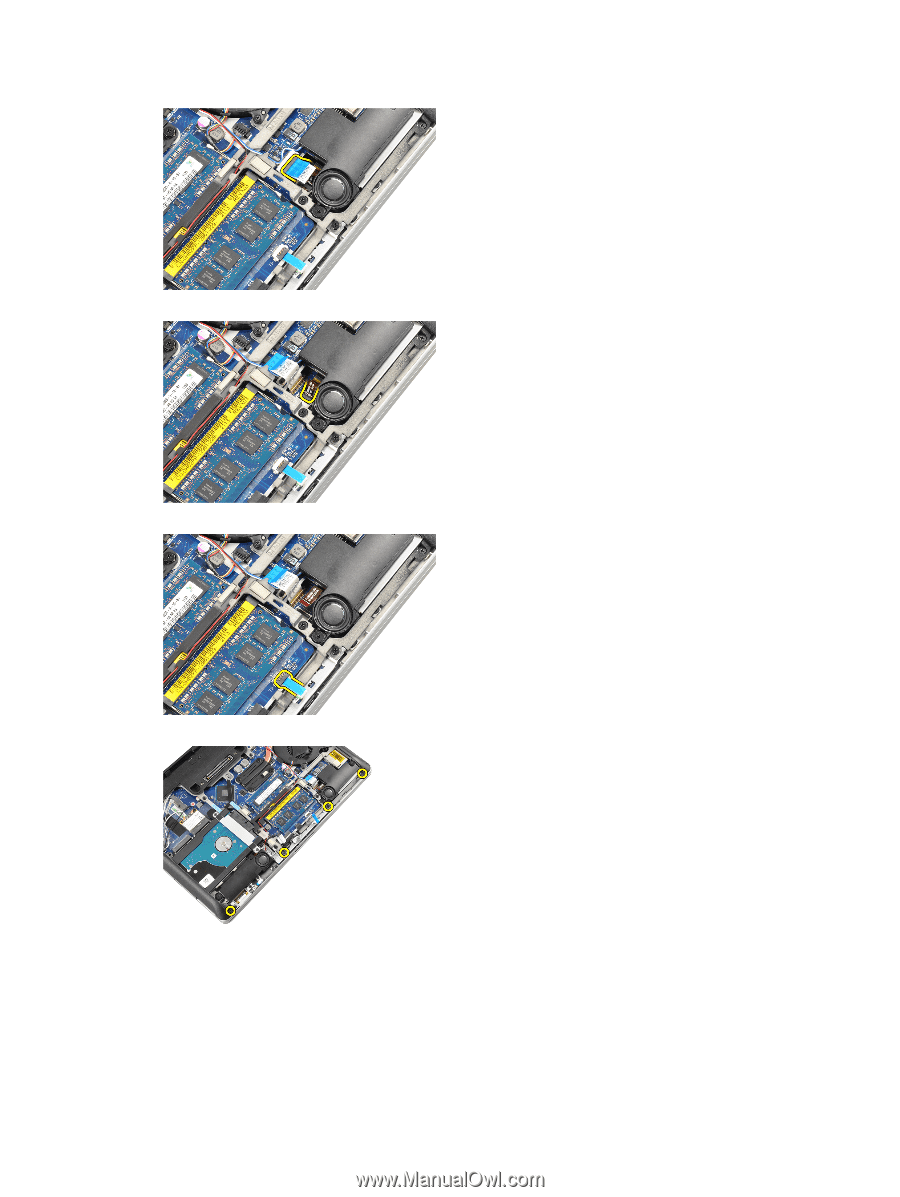
4.
Disconnect the Smart Card reader cable.
5.
Disconnect the touchpad cable.
6.
Remove the screws that secures the palmrest to the computer.
7.
Flip the base of the computer to a 45–degree angle.
19