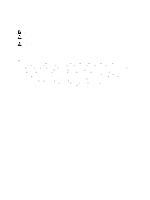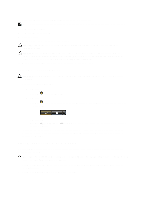Removing the Chassis Base
...................................................................................................................................
28
Installing the Chassis Base
.....................................................................................................................................
29
Removing the Hall Sensor
.......................................................................................................................................
30
Installing the Hall Sensor
........................................................................................................................................
31
Removing the Coin-Cell Battery
..............................................................................................................................
31
Installing the Coin-Cell Battery
...............................................................................................................................
32
Removing the System Board
...................................................................................................................................
32
Installing the System Board
....................................................................................................................................
34
Removing the Power-Connector Port
.....................................................................................................................
35
Installing the Power-Connector Port
......................................................................................................................
36
Removing the ExpressCard Cage
............................................................................................................................
36
Installing the ExpressCard Cage
.............................................................................................................................
37
Removing the WiFi-Switch Board
..........................................................................................................................
37
Installing the WiFi-Switch Board
............................................................................................................................
38
Removing the Smart Card Cage
..............................................................................................................................
39
Installing the Smart Card Cage
...............................................................................................................................
40
Removing the Display Bezel
...................................................................................................................................
40
Installing the Display Bezel
.....................................................................................................................................
41
Removing the Display Panel
...................................................................................................................................
41
Installing the Display Panel
....................................................................................................................................
42
Removing the Display Assembly
.............................................................................................................................
42
Installing the Display Assembly
..............................................................................................................................
44
Removing the Camera
.............................................................................................................................................
45
Installing the Camera
..............................................................................................................................................
46
Removing the LVDS and Camera Cable
..................................................................................................................
47
Installing the LVDS and Camera Cable
...................................................................................................................
48
3 Additional Information
..............................................................................................................
49
Docking Port Information
........................................................................................................................................
49
4 System Setup
.............................................................................................................................
51
Boot Sequence
.......................................................................................................................................................
51
Navigation Keys
......................................................................................................................................................
51
System Setup Options
.............................................................................................................................................
52
Updating the BIOS
.................................................................................................................................................
59
System and Setup Password
..................................................................................................................................
60
Assigning a System Password and Setup Password
......................................................................................
60
Deleting or Changing an Existing System and/or Setup Password
..................................................................
61
5 Diagnostics
.................................................................................................................................
63
Enhanced Pre-Boot System Assessment (ePSA) Diagnostics
...............................................................................
63