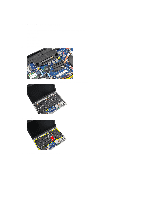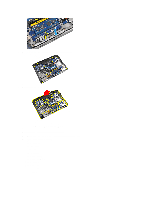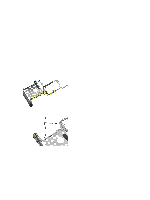Dell Latitude E6230 Owner's Manual - Page 25
Installing the Heat-Sink Fan, Removing the Heat-Sink Module - sd card
 |
View all Dell Latitude E6230 manuals
Add to My Manuals
Save this manual to your list of manuals |
Page 25 highlights
5. Lift and remove the heat-sink fan. Installing the Heat-Sink Fan 1. Replace the heat-sink fan in its slot. 2. Tighten the screws that secure the heat-sink fan to the computer. 3. Connect the heat-sink fan cable. 4. Install the: a) base cover b) battery c) ExpressCard d) SD card 5. Follow the procedures in After Working Inside Your Computer. Removing the Heat-Sink Module 1. Follow the procedures in Before Working Inside Your Computer. 2. Remove the: a) SD Card b) ExpressCard c) battery d) base cover e) heat sink 3. Loosen the screws that secure the heat-sink module to the computer. 25
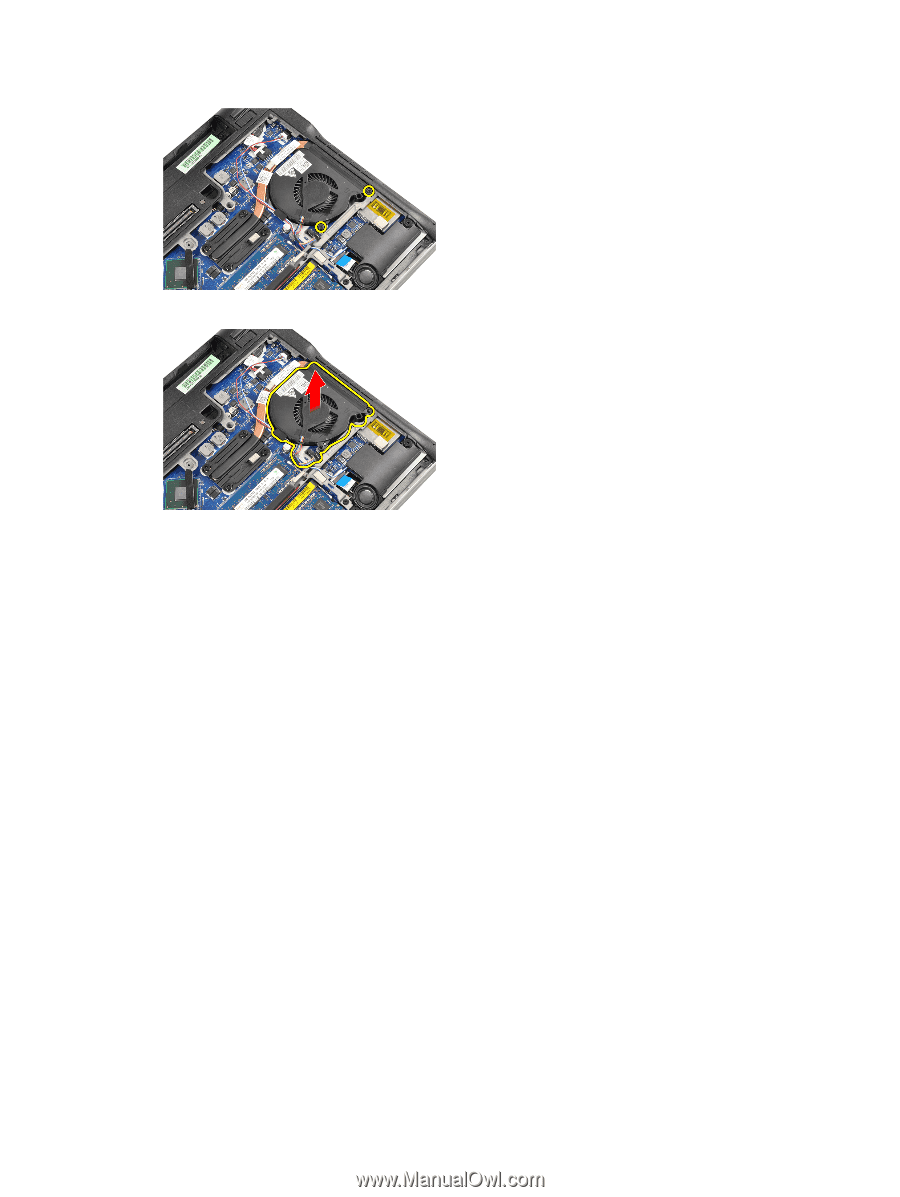
5.
Lift and remove the heat-sink fan.
Installing the Heat-Sink Fan
1.
Replace the heat-sink fan in its slot.
2.
Tighten the screws that secure the heat-sink fan to the computer.
3.
Connect the heat-sink fan cable.
4.
Install the:
a)
base cover
b)
battery
c)
ExpressCard
d)
SD card
5.
Follow the procedures in
After Working Inside Your Computer
.
Removing the Heat-Sink Module
1.
Follow the procedures in
Before Working Inside Your Computer
.
2.
Remove the:
a)
SD Card
b)
ExpressCard
c)
battery
d)
base cover
e)
heat sink
3.
Loosen the screws that secure the heat-sink module to the computer.
25