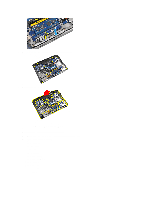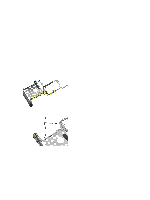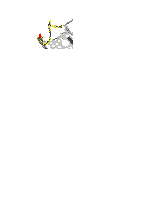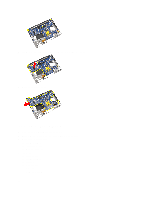Dell Latitude E6230 Owner's Manual - Page 32
Installing the Coin-Cell Battery, Removing the System Board - keyboard not working
 |
View all Dell Latitude E6230 manuals
Add to My Manuals
Save this manual to your list of manuals |
Page 32 highlights
4. Pry the coin-cell battery upward and remove it from the computer. Installing the Coin-Cell Battery 1. Replace the coin-cell battery in its slot in the computer. 2. Connect the coin-cell battery cable. 3. Install the: a) base chassis b) speakers c) bluetooth module d) heat-sink fan e) keyboard f) palmrest g) base cover h) battery i) ExpressCard j) SD card 4. Follow the procedures in After Working Inside Your Computer. Removing the System Board 1. Follow the procedures in Before Working Inside Your Computer. 2. Remove the: a) SD card b) ExpressCard c) battery d) base cover e) palmrest 32

4.
Pry the coin-cell battery upward and remove it from the computer.
Installing the Coin-Cell Battery
1.
Replace the coin-cell battery in its slot in the computer.
2.
Connect the coin-cell battery cable.
3.
Install the:
a)
base chassis
b)
speakers
c)
bluetooth module
d)
heat-sink fan
e)
keyboard
f)
palmrest
g)
base cover
h)
battery
i)
ExpressCard
j)
SD card
4.
Follow the procedures in
After Working Inside Your Computer
.
Removing the System Board
1.
Follow the procedures in
Before Working Inside Your Computer
.
2.
Remove the:
a)
SD card
b)
ExpressCard
c)
battery
d)
base cover
e)
palmrest
32