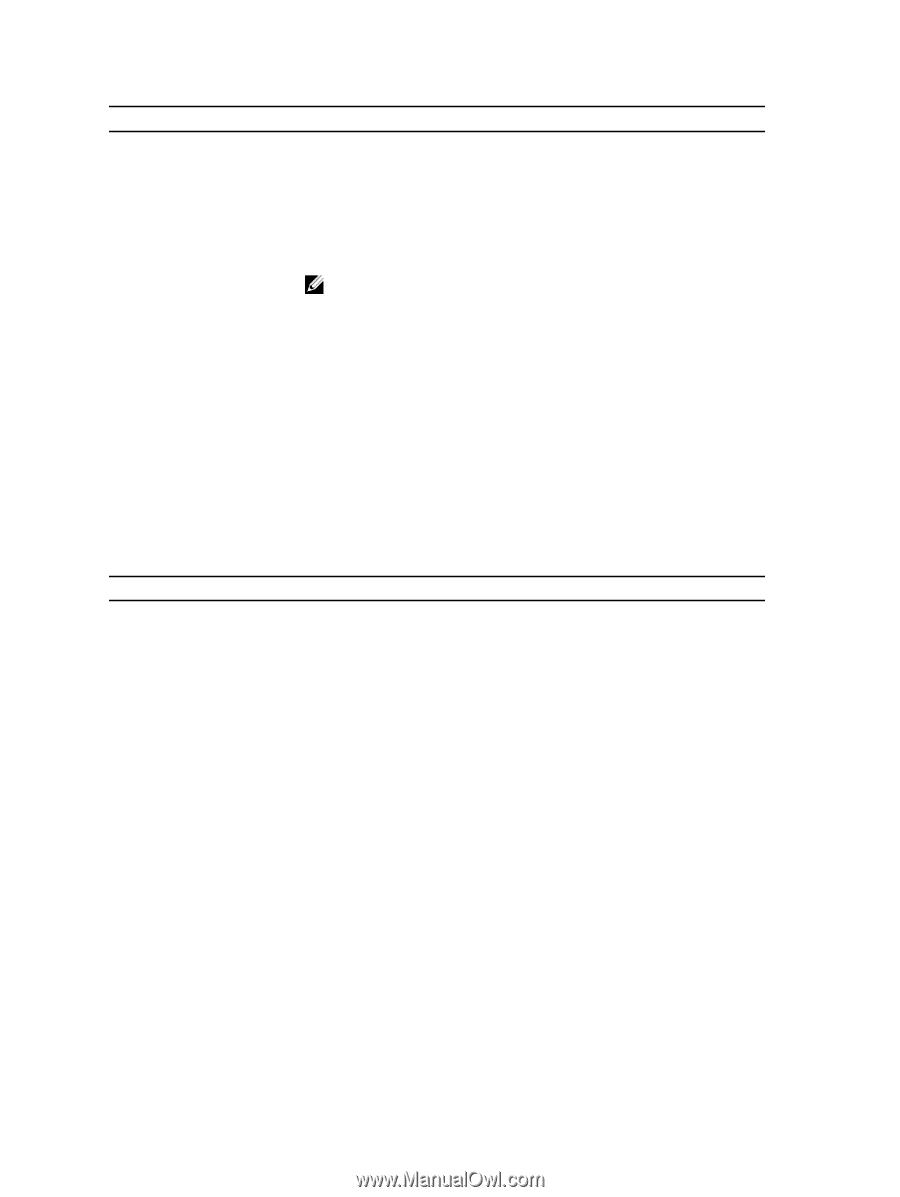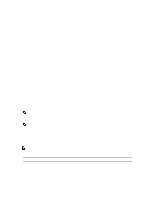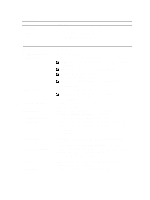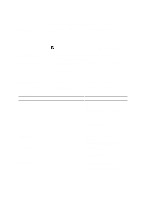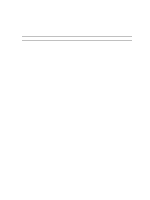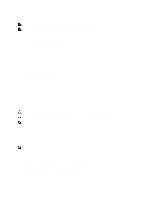Dell Latitude E6230 Owner's Manual - Page 56
Default Setting: The options, Enable CPU XD Support - features
 |
View all Dell Latitude E6230 manuals
Add to My Manuals
Save this manual to your list of manuals |
Page 56 highlights
Option Computrace CPU XD Support OROM Keyboard Access Admin Setup Lockout Table 6. Performance Option Multi Core Support Intel SpeedStep C States Control Intel TurboBoost Description Default Setting: Enable CPU XD Support Allows you to activate or disable the optional Computrace software The options are: • Deactivate (Default Setting) • Disable • Activate NOTE: The Activate and Disable options will permanently activate or disable the feature and no further changes will be allowed Allows you to enable the Execute Disable mode of the processor. Default Setting: Enable CPU XD Support Allows you to set access to enter the Option ROM Configuration screens using hotkeys during boot process. The options are: • Enable (Default Setting) • One Time Enable • Disable Allows you to prevent users from entering Setup when an Administrator password is set. Default Setting: Disabled Description This field specifies whether the process will have one or all cores enabled. The performance of some applications will improve with the additional cores. This option is enabled by default. Allows you to enable or disable multi-core support for the processor. The options are: • All (Default Setting) •1 •2 Allows you to enable or disable the Intel SpeedStep feature. Default Setting: Enable Intel SpeedStep Allows you to enable or disable the additional processor sleep states. Default Setting: The options C states, C3, C6, Enhanced C-states, and C7 options are enabled. Allows you to enable or disable the Intel TurboBoost mode of the processor. Default Setting: Enable Intel TurboBoost 56