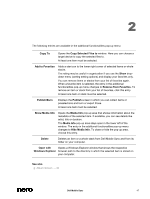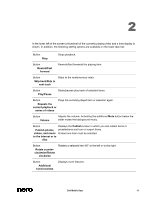Dell Venue Dell Mobile Sync Manual - Page 44
Photo strip, Split view, Fit to screen, Fullscreen
 |
View all Dell Venue manuals
Add to My Manuals
Save this manual to your list of manuals |
Page 44 highlights
2 Editing Photos screen Below the upper task bar of the main window, adapted setting options are additionally displayed. The following setting options are available: Button Photo strip Button Split view Button Fit to screen Button Fullscreen Drop-down menu with slider Zoom Turns the thumbnail strip on/off. Not available for photos belonging to slide show compilations. Splits the content area into two screens to see e.g. the before (on the left) and after (on the right) effect of an applied modification. A second click closes the split screen mode. Fits the displayed item to the size of the content area. The aspect ratio is kept. Displays an item in the full screen view. Double-clicking a photo in the content area also starts the full screen view. Zooms into and out of the content view. Dell Mobile Sync 44