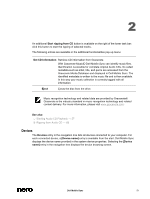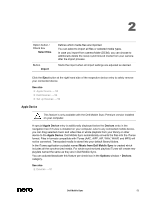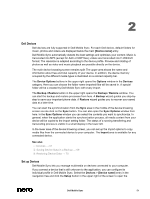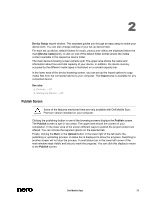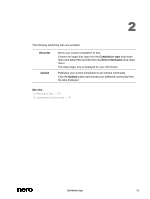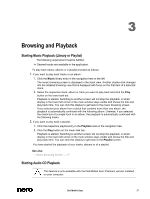Dell Venue Dell Mobile Sync Manual - Page 56
Recorder, Compilation type, Drive information, Upload, See also
 |
View all Dell Venue manuals
Add to My Manuals
Save this manual to your list of manuals |
Page 56 highlights
2 The following publishing tabs are available: Recorder Upload Burns your current compilation to disc. Choose the target disc type from the Compilation type drop-down menu and select the recorder from the Drive information drop-down menu. The total project size is displayed for your information. Publishes your current compilation to an Internet community. Click the Upload button and choose your preferred community from the tabs displayed. See also Burning to Disc → 72 Uploading to Community → 72 Dell Mobile Sync 56

2
Dell Mobile Sync
56
The following publishing tabs are available:
Recorder
Burns your current compilation to disc.
Choose the target disc type from the
Compilation type
drop-down
menu and select the recorder from the
Drive information
drop-down
menu.
The total project size is displayed for your information.
Upload
Publishes your current compilation to an Internet community.
Click the
Upload
button and choose your preferred community from
the tabs displayed.
See also
Burning to Disc
→
72
Uploading to Community
→
72