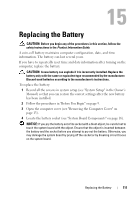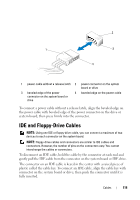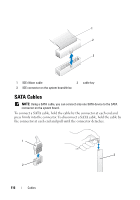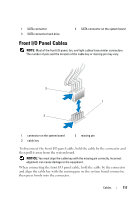Dell XPS 630i Service Manual - Page 113
Cables, Power Cables, Power Cables With a Release Latch
 |
View all Dell XPS 630i manuals
Add to My Manuals
Save this manual to your list of manuals |
Page 113 highlights
Cables CAUTION: Before you begin any of the procedures in this section, follow the safety instructions in the Product Information Guide. CAUTION: To guard against electrical shock, always unplug your computer from the electrical outlet before removing the cover. NOTICE: Follow the instructions provided in this section while connecting and disconnecting cables inside your computer. Incorrectly connected cables can cause damage to the equipment. NOTICE: Do not route cables over or behind devices. Cables routed incorrectly can prevent the computer cover from closing properly or cause damage to the equipment. This section provides information about connecting and disconnecting the following cables from the system board: • Power cables • Integrated Drive Electronics (IDE) and floppy-drive cables • Serial-ATA (SATA) cables • Front I/O cables Power Cables Your computer has two types of power cables: • Power cables with a release latch • Power cables without a release latch Power Cables With a Release Latch The following power connectors on your computer have release latches: • Main power cable (see "DC Power Connector P1" on page 18). • Graphics card power cables (see "DC Power Connector P2 and P3 (Graphics Card)" on page 20). • Processor Power cable (see "DC Power Connectors P15" on page 23). Cables 113