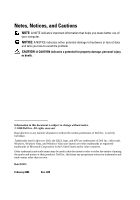Dell XPS 630i Service Manual - Page 3
Contents - power supply
 |
View all Dell XPS 630i manuals
Add to My Manuals
Save this manual to your list of manuals |
Page 3 highlights
Contents 1 Before You Begin 9 Recommended Tools 9 Turning Off Your Computer 9 Before Working Inside Your Computer 10 2 Removing the Computer Cover 13 3 Technical Overview 15 Inside View of Your Computer 15 System Board Components 16 Power Supply Unit (PSU) DC Connector Pin Assignments 18 DC Power Connector P1 18 DC Power Connector P2 and P3 (Graphics Card 20 DC Power Connectors P4-P7 (HDD0-HDD3 20 DC Power Connector P8 (PHY 21 DC Power Connectors P9 and P10 (Bay1 SATA and Bay2 SATA 21 DC Power Connector P11 and P12 (BAY and BAY2 21 DC Power Connector P13 (FDI 22 Contents 3

Contents
3
Contents
1
Before You Begin
. . . . . . . . . . . . . . . . . . .
9
Recommended Tools
. . . . . . . . . . . . . . . . . . .
9
Turning Off Your Computer
. . . . . . . . . . . . . . . .
9
Before Working Inside Your Computer
. . . . . . . . .
10
2
Removing the Computer Cover
. . . . . . . .
13
3
Technical Overview
. . . . . . . . . . . . . . . . .
15
Inside View of Your Computer
. . . . . . . . . . . . .
15
System Board Components
. . . . . . . . . . . . . . .
16
Power Supply Unit (PSU) DC Connector
Pin Assignments
. . . . . . . . . . . . . . . . . . . . .
18
DC Power Connector P1
. . . . . . . . . . . . . .
18
DC Power Connector P2 and P3
(Graphics Card)
. . . . . . . . . . . . . . . . . .
20
DC Power Connectors P4–P7
(HDD0–HDD3)
. . . . . . . . . . . . . . . . . . .
20
DC Power Connector P8 (PHY)
. . . . . . . . . . .
21
DC Power Connectors P9 and P10
(Bay1 SATA and Bay2 SATA)
. . . . . . . . . . . .
21
DC Power Connector P11 and P12
(BAY and BAY2)
. . . . . . . . . . . . . . . . . .
21
DC Power Connector P13 (FDI)
. . . . . . . . . .
22