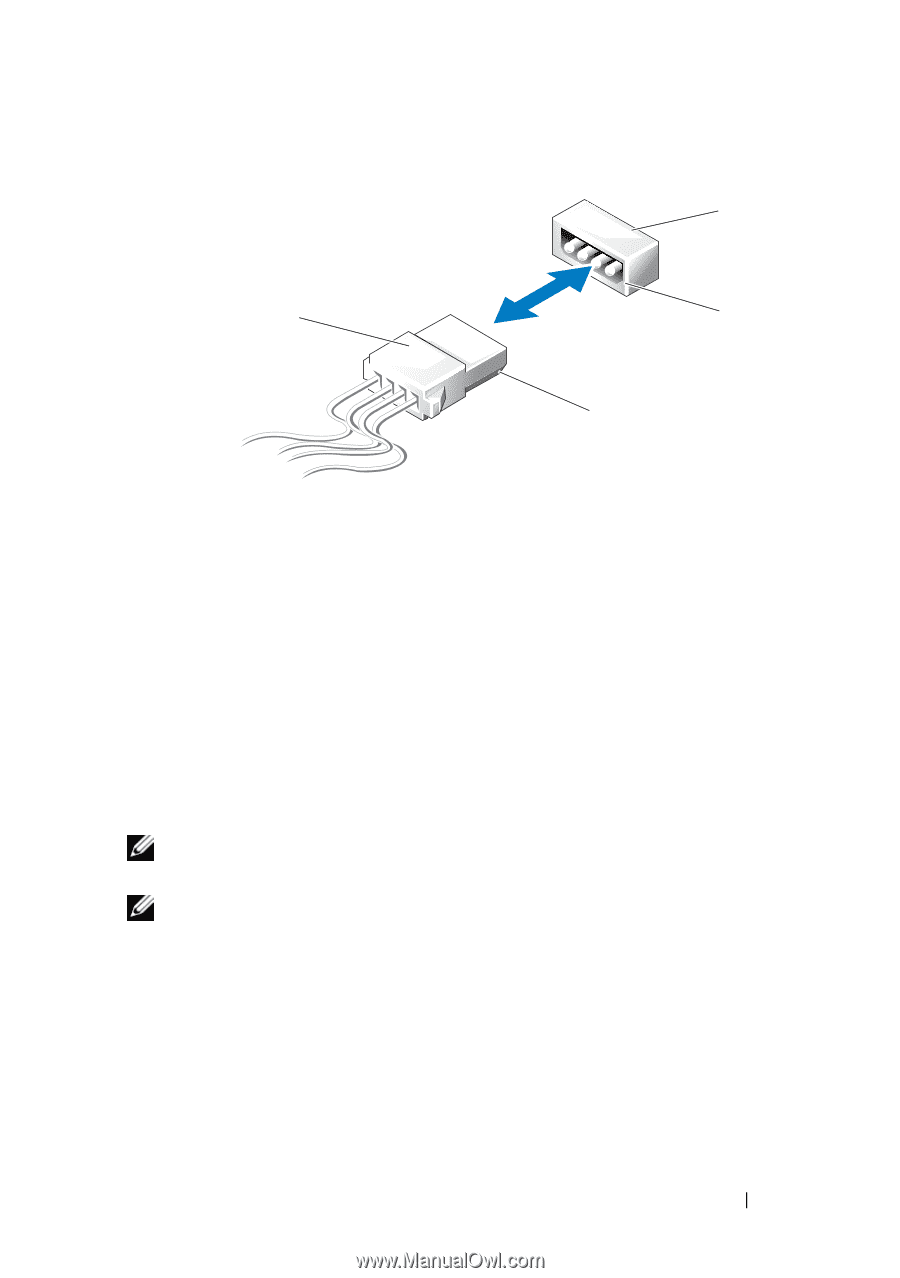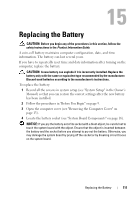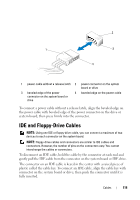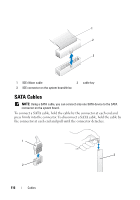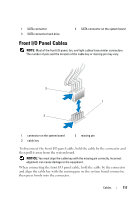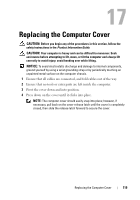Dell XPS 630i Service Manual - Page 115
IDE and Floppy-Drive Cables
 |
View all Dell XPS 630i manuals
Add to My Manuals
Save this manual to your list of manuals |
Page 115 highlights
2 1 3 4 1 power cable without a release latch 2 power connector on the system board or drive 3 beveled edge of the power connector on the system board or drive 4 beveled edge on the power cable To connect a power cable without a release latch, align the beveled edge on the power cable with beveled edge of the power connector on the drive or system board; then press firmly into the connector. IDE and Floppy-Drive Cables NOTE: Using one IDE or floppy-drive cable, you can connect a maximum of two devices to each connector on the system board. NOTE: Floppy-drive cables and connectors are similar to IDE cables and connectors. However, the number of pins on the connectors vary. You cannot interchange the cables or connectors. To disconnect an IDE cable, hold the cable by the connector at each end and gently pull the IDE cable from the connector on the system board or IDE drive. The connector on an IDE cable is keyed in the center with a raised piece of plastic called the cable key. To connect an IDE cable, align the cable key with connector on the system board or drive; then push the connector until it is fully inserted. Cables 115