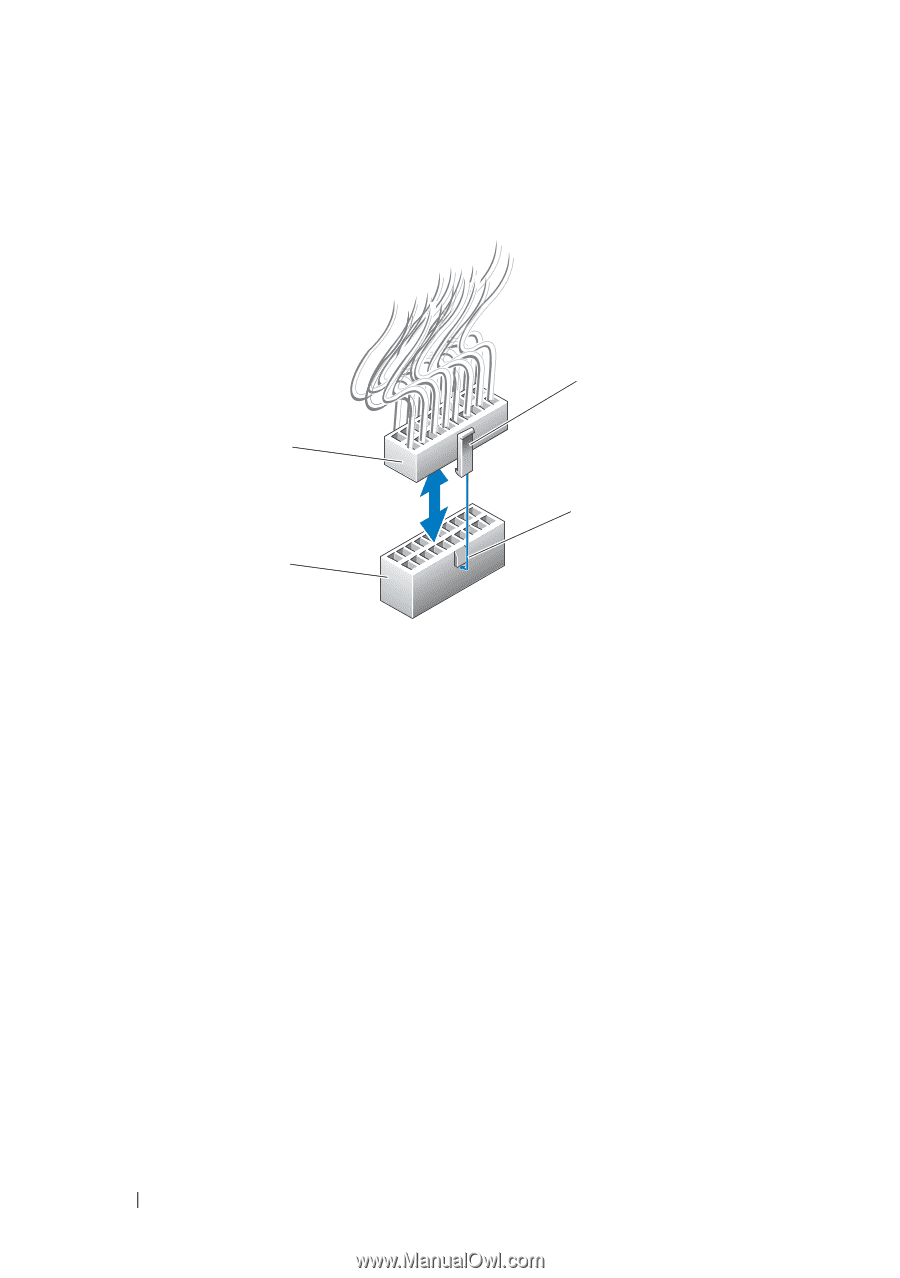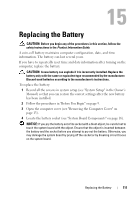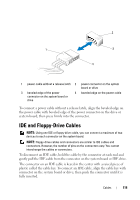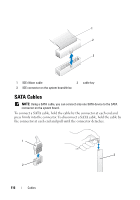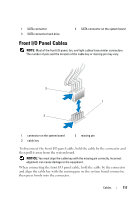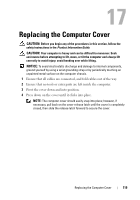Dell XPS 630i Service Manual - Page 114
Power Cables Without a Release Latch
 |
View all Dell XPS 630i manuals
Add to My Manuals
Save this manual to your list of manuals |
Page 114 highlights
To disconnect a power cable with a release latch, press the release latch on the power connector and then pull the cable up and away from the system board. 1 4 2 3 1 release latch 3 system board power connector 2 tab 4 power connector To connect the power cable to the system board, align the release latch on the power connector with the tab on the system board connector; then push the connector downwards until it is firmly clicks into place. Power Cables Without a Release Latch The following power cables in your system do not have a release latch: • IDE drive power cables (see "DC Power Connector P11 and P12 (BAY and BAY2)" on page 21). • Master I/O board power cable (see "DC Power Connector P14 (MS BD)" on page 22). To disconnect the power cable without a release latch, hold the cable by the connector and pull it away from the system board or device. 114 Cables