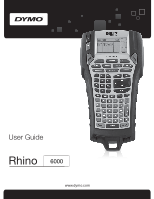Dymo Rhino 6000 Industrial Label Printer User Guide - Page 2
RHINO 6000 LabelPrinter, Recall/Remove
 |
View all Dymo Rhino 6000 Industrial Label Printer manuals
Add to My Manuals
Save this manual to your list of manuals |
Page 2 highlights
Tape Exit Backlight Power Cut/Feed Hot Keys Barcode Symbol Size/CAPS Save/Insert Recall/Remove LCD display Print/# of copies Library Escape Clear Navigation keys OK Serialization Settings Backspace Enter Shift USB connector Space bar Power connector Figure 1 RHINO 6000 LabelPrinter

Figure 1
RHINO 6000 LabelPrinter
Cut/Feed
Print/# of copies
Escape
Backspace
Shift
Save/Insert
Barcode
Backlight
Library
Tape Exit
LCD display
Symbol
Hot Keys
Navigation keys
USB connector
Power connector
Space bar
Power
Clear
OK
Recall/Remove
Settings
Size/CAPS
Serialization
Enter