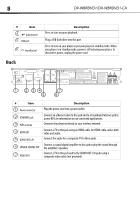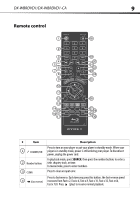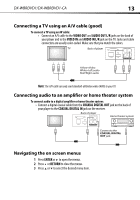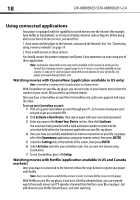Dynex DX-WBRDVD1 User Manual (English) - Page 13
Connecting a TV using an A/V cable good, Connecting audio to an amplifier or home theater system, - codes
 |
View all Dynex DX-WBRDVD1 manuals
Add to My Manuals
Save this manual to your list of manuals |
Page 13 highlights
DX-WBRDVD1/DX-WBRDVD1-CA 13 Connecting a TV using an A/V cable (good) To connect a TV using an AV cable: • Connect an A/V cable to the VIDEO OUT and AUDIO OUT L/R jacks on the back of your player and to the VIDEO IN and AUDIO IN L/R jack on the TV. Jacks and cable connectors are usually color-coded. Make sure that you match the colors. TV Back of player Yellow=Video White=Left audio Red=Right audio Note: The A/V cable can only send standard-definition video (480i) to your TV. Connecting audio to an amplifier or home theater system To connect audio to a digital amplifier or home theater system: • Connect a digital coaxial cable from the COAXIAL DIGITAL OUT jack on the back of your player to the COAXIAL DIGITAL IN jack on the receiver. Back of player Home theater system Connect to the COAXIAL DIGITAL OUT jack Navigating the on screen menus 1 Press ENTER or to open the menus. 2 Press or RETURN to close the menus. 3 Press or to select the desired menu item.