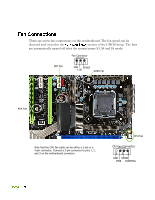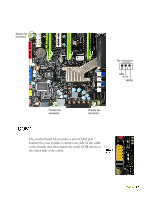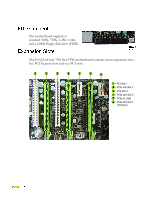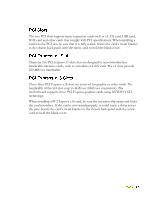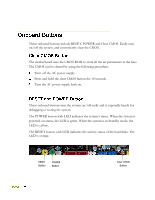EVGA 132-YW-E179-TR User Guide - Page 34
These onboard buttons include RESET, POWER and Clear CMOS. Easily turn - bios
 |
View all EVGA 132-YW-E179-TR manuals
Add to My Manuals
Save this manual to your list of manuals |
Page 34 highlights
These onboard buttons include RESET, POWER and Clear CMOS. Easily turn on/off the system, and conveniently clear the CMOS. The motherboard uses the CMOS ROM to store all the set parameters in the bios. The CMOS can be cleared by using the following procedure: Turn off the AC power supply. Press and hold the clear CMOS button for 10 seconds. Turn the AC power supply back on. These onboard buttons turn the system on/off easily and is especially handy for debugging or testing the system. The POWER button with LED indicates the system's status. When the system is powered on status, the LED is green. When the system is in Standby mode, the LED is yellow. The RESET button with LED indicates the activity status of the hard disks. The LED is orange. RESET Button POWER Button Clear CMOS Button