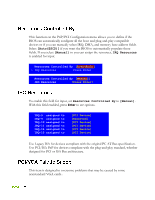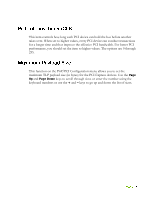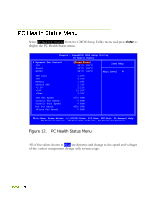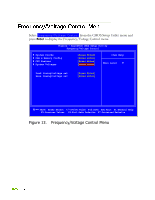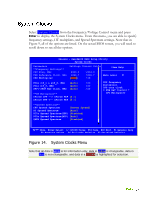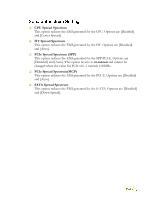EVGA 132-YW-E179-TR User Guide - Page 61
SmartFan], Manual]
 |
View all EVGA 132-YW-E179-TR manuals
Add to My Manuals
Save this manual to your list of manuals |
Page 61 highlights
Press Enter to display the Dynamic Fan Control menu. CPU Fan Speed Control [SmartFan] If temp > 70ºC, Set Fan Speed 100% If temp < 30ºC, Set Fan Speed 1% x Manual Fan Speed, % 100 Chassis Fan Speed Control [SmartFan] If temp > 70ºC, Set Fan Speed 100% If temp < 30ºC, Set Fan Speed 1% x Manual Fan Speed, % 100 nForce Fan Speed Control [Auto] x Manual Fan Speed, % 100 AUX Fan Speed Ctrl, % [100] Chassis Fan2 Speed Ctrl, % [100] CPU VREG Fan Control [on] Use this menu to control the speed of the various fans on the motherboard. Set CPU fan speed to [SmartFan] when you want the speed of the fans automatically controlled based on temperature. To set the fan speed to a constant rate, select [Manual] and then enter the speed from 0% to 100%. Set the desired speed for the Aux, nForce, and Chassis fans from 0% to 100%. The system defaults to 100%.