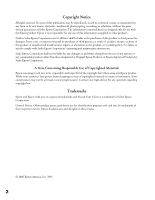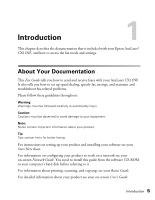Epson AcuLaser CX11NF Fax Guide - Page 3
Contents
 |
View all Epson AcuLaser CX11NF manuals
Add to My Manuals
Save this manual to your list of manuals |
Page 3 highlights
Contents 1 Introduction About Your Documentation 5 Changing to Fax Mode 6 Accessing Fax Settings 7 2 Sending Faxes Sending a Basic Fax 9 Using Speed-Dial Codes 10 Using One-Touch Buttons 12 Faxing to Multiple Recipients 13 Canceling a Fax 14 3 Receiving Faxes Using Fax Tones 16 Using Fax Polling 17 Accessing Settings for Receiving Faxes 17 Distinctive Ring Pattern Detection 18 Fax Forwarding 19 4 Speed Dialing Using the Setup Menu 21 Using the Speed Dial Utility (Windows Only 28 Contents 3

Contents
3
Contents
1
Introduction
About Your Documentation
............................................................................
5
Changing to Fax Mode
....................................................................................
6
Accessing Fax Settings
.....................................................................................
7
2
Sending Faxes
Sending a Basic Fax
.........................................................................................
9
Using Speed-Dial Codes
................................................................................
10
Using One-Touch Buttons
............................................................................
12
Faxing to Multiple Recipients
........................................................................
13
Canceling a Fax
.............................................................................................
14
3
Receiving Faxes
Using Fax Tones
............................................................................................
16
Using Fax Polling
..........................................................................................
17
Accessing Settings for Receiving Faxes
...........................................................
17
Distinctive Ring Pattern Detection
................................................................
18
Fax Forwarding
.............................................................................................
19
4
Speed Dialing
Using the Setup Menu
...................................................................................
21
Using the Speed Dial Utility (Windows Only)
..............................................
28