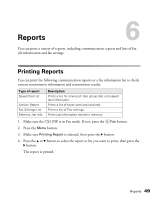Epson AcuLaser CX11NF Fax Guide - Page 54
Problem, Solution, Solving Problems, Cancel
 |
View all Epson AcuLaser CX11NF manuals
Add to My Manuals
Save this manual to your list of manuals |
Page 54 highlights
Problem Solution Unit is receiving faxes • If your product is on a PBX system, the system might be but not sending them generating a dial tone the product cannot detect. Disable the detect dial tone setting. See "Basic Settings" on page 42. • If you think there might be a poor connection on the phone line, try sending the fax later. Outgoing fax calls keep dialing The product will automatically redial if the Auto Redial Tries setting is between 1 and 99. Press the y Cancel button when the fax is redialing. Change the redial setting if necessary. Faxes you send are not arriving • Call the recipient to make sure the fax machine is on and ready to receive faxes. • Make sure the fax is still waiting in memory. A fax might be in memory because it is waiting to redial, other jobs are ahead of it waiting to be sent, or the fax is set up for a delayed send. If a fax job is in memory for any of these reasons, an entry for the job appears in the fax log. Print a fax activity report and check the Status column for jobs with a Pending designation. Incoming fax calls are • Check if the Incoming Mode is set to Fax only. Answer the phone not being answered and start receiving the fax yourself. See page 43 for more information. • Make sure the product is connected properly to a phone line. • Check if there are too many devices connected to the phone line. Try removing the last device connected to see if the product works. If not, continue removing devices one at a time and retry after removing each one. • Disconnect the product from the phone jack and connect a phone. Try to make a phone call to make sure the phone line is working. • Check the paper supply. If the product is out of paper and its memory is full, it will not be able to receive faxes. Refill the MP tray or the paper cassette. The product will print all of the faxes it has saved in memory and will then resume answering fax calls. 54 Solving Problems