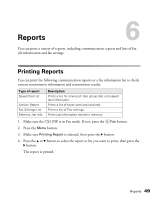Epson AcuLaser CX11NF Fax Guide - Page 47
Using Polling Reception, Selecting Outgoing Fax Settings, Setting Auto Redial
 |
View all Epson AcuLaser CX11NF manuals
Add to My Manuals
Save this manual to your list of manuals |
Page 47 highlights
Using Polling Reception This function enables you to import the fax data stored in the sender's fax machine. 1. Make sure the CX11NF is in Fax mode. If not, press the Fax button. 2. Press the d button several times to select Polling Rcptn. 3. Press the l or r button to select On or Off. 4. Press the u button several times to exit the Polling Rcptn setting, or specify other settings if necessary. Selecting Outgoing Fax Settings You can change the number of auto redial attempts and the sender's record by using the buttons. Setting Auto Redial This function is used to specify the total number of redial attempts when unable to connect to the recipient due to a busy line. The number of redial attempts can be set from 0 to 99. Setting the number of attempts to 0 disables Auto Redial. 1. Press the Setup button. The Setup light turns on and the Setup menu appears in the LCD screen. 2. Press the d button twice to select Fax Settings, then press the r button. The Fax Settings menu appears. 3. Press the d button to select Transmission Settings, then press the r button. 4. Make sure Auto Redial Tries is selected, then press the r button. 5. Press the u or d button to specify the number of redial attempts. You can also set the number of auto redial attempts by entering the number using the numeric keypad. 6. To exit the settings, press either the l button several times or press one of the mode buttons. Selecting Outgoing Fax Settings 47