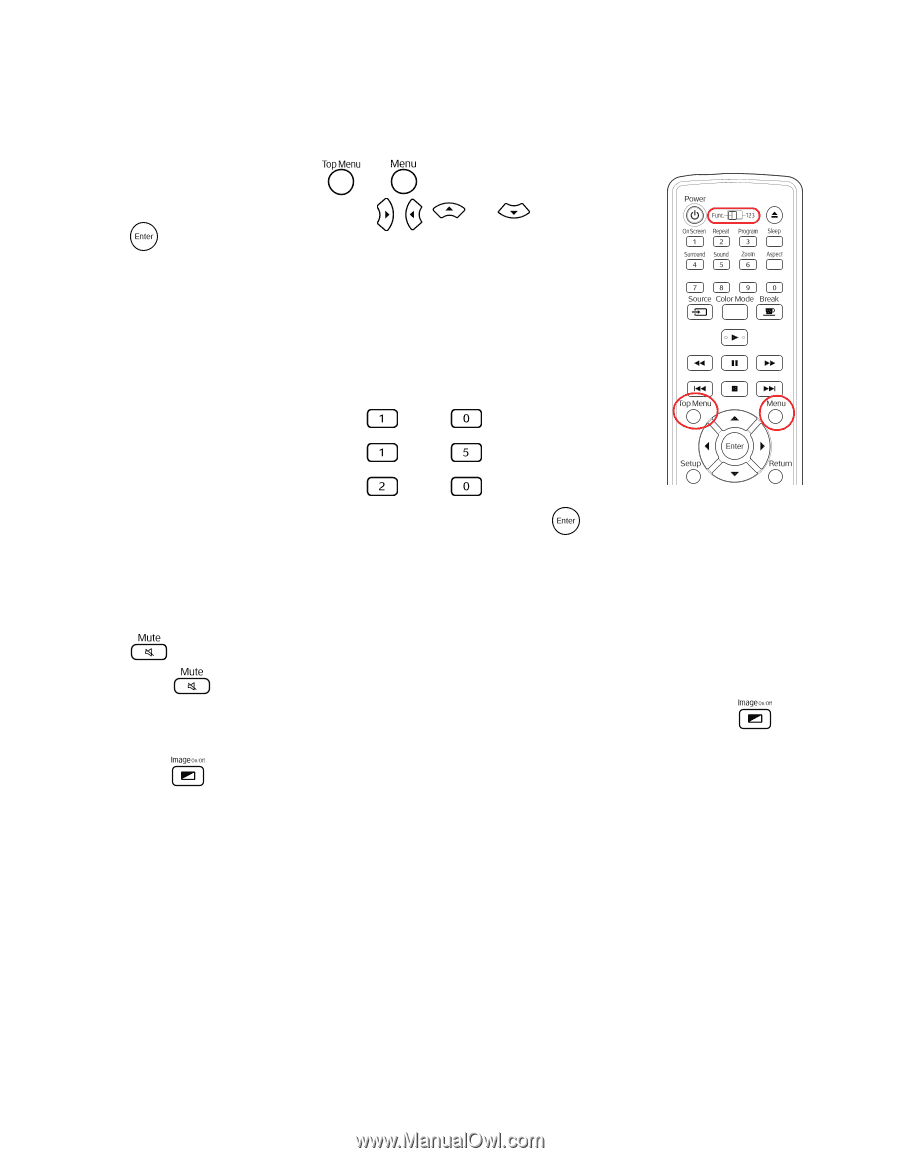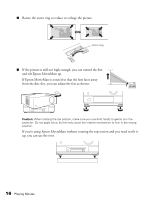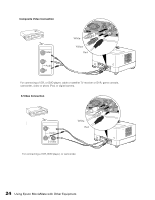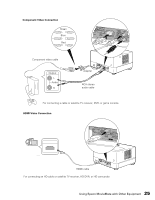Epson MovieMate 72 User's Guide - Page 20
Using DVD Menus, Temporarily Stopping Audio or Video, After entering your number
 |
View all Epson MovieMate 72 manuals
Add to My Manuals
Save this manual to your list of manuals |
Page 20 highlights
Using DVD Menus Many DVDs display a top menu at startup and include submenus that let you select chapters. ■ To display a menu, press or . ■ To select items in a menu, press , , , or . Then press if necessary. You can also select a title or chapter by number. ■ If you want to use the numeric buttons, you need to set the toggle switch on the remote control to the -123 position. ■ After you set the toggle switch, you can simply press the numeric button for the numbers 1 through 9. ■ To enter the number 10, press , then . ■ To enter the number 15, press , then . ■ To enter the number 20, press , then . ■ After entering your number, you may need to press the button. Temporarily Stopping Audio or Video ■ To temporarily stop the soundtrack (from the built-in speakers or headphones), press . The video continues to play. Press again to resume. ■ To temporarily stop the picture (turn off the lamp and darken the screen), press . The soundtrack continues to play. Press again to resume. 20 Playing Movies