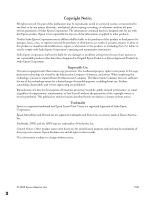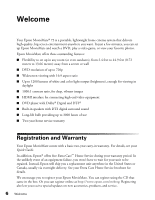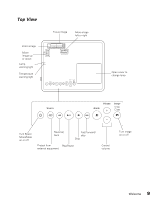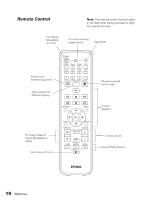Epson MovieMate 72 User's Guide - Page 5
Caring for Your Epson MovieMate, Problem Solving, Specifications, Index - replacement lamp
 |
View all Epson MovieMate 72 manuals
Add to My Manuals
Save this manual to your list of manuals |
Page 5 highlights
Caring for Your Epson MovieMate 45 Protecting Epson MovieMate 45 Cleaning the Lens 45 Cleaning the Case 46 Cleaning and Replacing the Air Filter 46 Replacing the Lamp 48 Resetting the Lamp Timer 50 Storing Epson MovieMate 51 Transporting Epson MovieMate 51 Problem Solving 53 What To Do When the Lights Flash 53 Solving Epson MovieMate Operation Problems 55 Solving Picture and Sound Problems 56 Problems with External Video Equipment 58 Where To Get Help 60 Internet Support 60 Speak to a Support Representative 60 Purchase Supplies and Accessories 60 Specifications 61 Index 67 Contents 5

Contents
5
Caring for Your Epson MovieMate
45
Protecting Epson MovieMate
45
Cleaning the Lens
45
Cleaning the Case
46
Cleaning and Replacing the Air Filter
46
Replacing the Lamp
48
Resetting the Lamp Timer
50
Storing Epson MovieMate
51
Transporting Epson MovieMate
51
Problem Solving
53
What To Do When the Lights Flash
53
Solving Epson MovieMate Operation Problems
55
Solving Picture and Sound Problems
56
Problems with External Video Equipment
58
Where To Get Help
60
Internet Support
60
Speak to a Support Representative
60
Purchase Supplies and Accessories
60
Specifications
61
Index
67