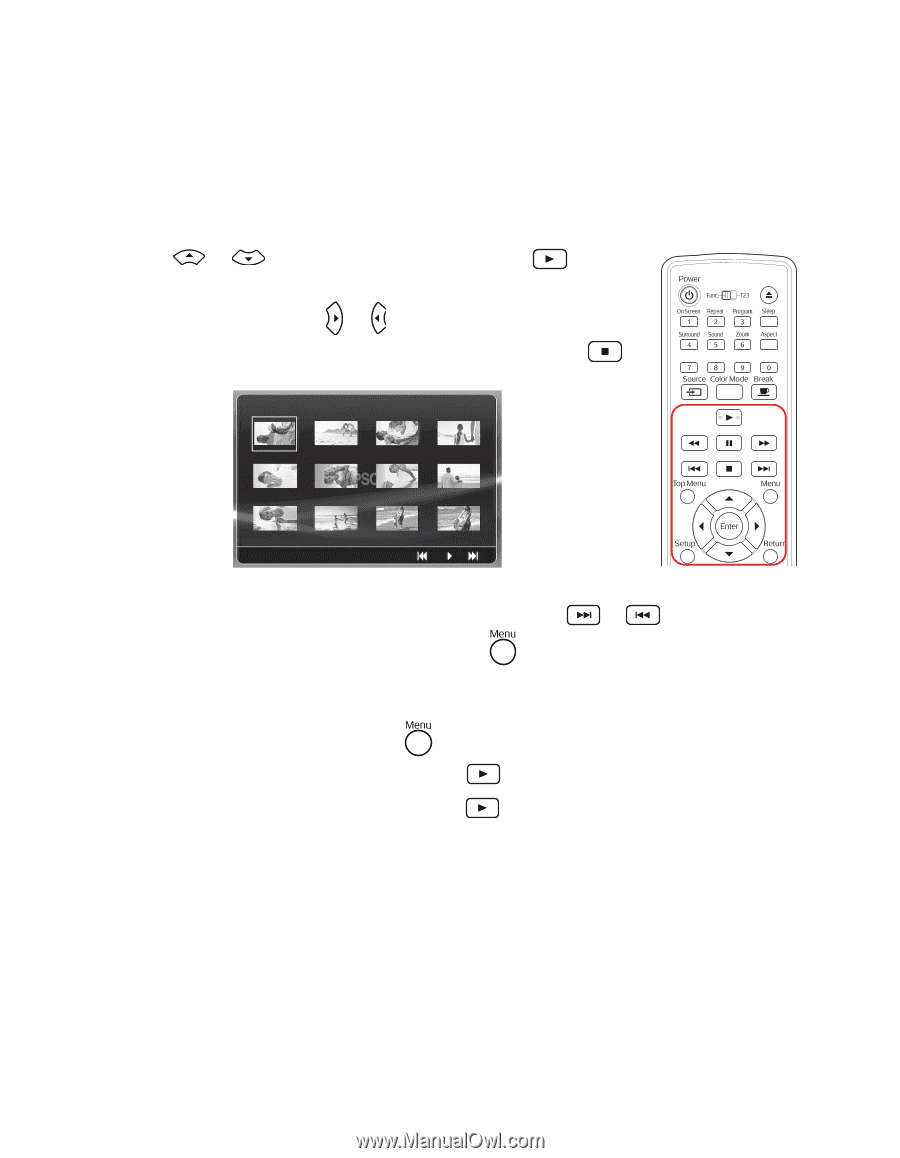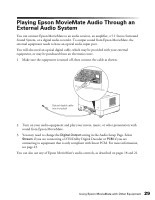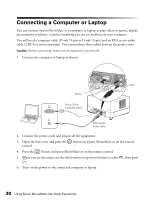Epson MovieMate 72 User's Guide - Page 34
Viewing JPEG Photos, slideshow with music.
 |
View all Epson MovieMate 72 manuals
Add to My Manuals
Save this manual to your list of manuals |
Page 34 highlights
Viewing JPEG Photos When you insert a disc or USB device that contains JPEG photo files, you see your photos displayed in a slideshow. If your photos are saved in folders, you see a list of files and/or folders (maximum 298 folders and 650 photos). ■ Press or to select a folder or file, then press displaying the photos. to begin ■ To rotate an image, press or . ■ To stop the slideshow and display a thumbnail screen, press . ■ To display the next or previous page of thumbnails, press or . ■ To display the list of the files and folders, press . ■ If your disc or USB device includes both music files and JPEG photos, you can play a slideshow with music. 1. To display the list of files, press . 2. Select the music file you want and press to start playing it. 3. Select the JPEG file you want and press to start displaying the slideshow. 34 Doing More with Epson MovieMate