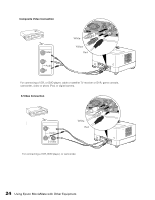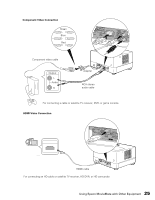Epson MovieMate 72 User's Guide - Page 22
Listening with Headphones
 |
View all Epson MovieMate 72 manuals
Add to My Manuals
Save this manual to your list of manuals |
Page 22 highlights
Listening with Headphones Connect headphones as shown below: After you connect headphones, you no longer hear any sound from the built-in speakers. However, you can still adjust the volume to the headphones using Epson MovieMate's volume controls on the control panel or remote control. Warning: Make sure the volume is not set too high, especially when you first plug in the headphones. Listening to high volume sounds over an extended period can damage your hearing. Sudden high volume can also damage your headphones. 22 Playing Movies
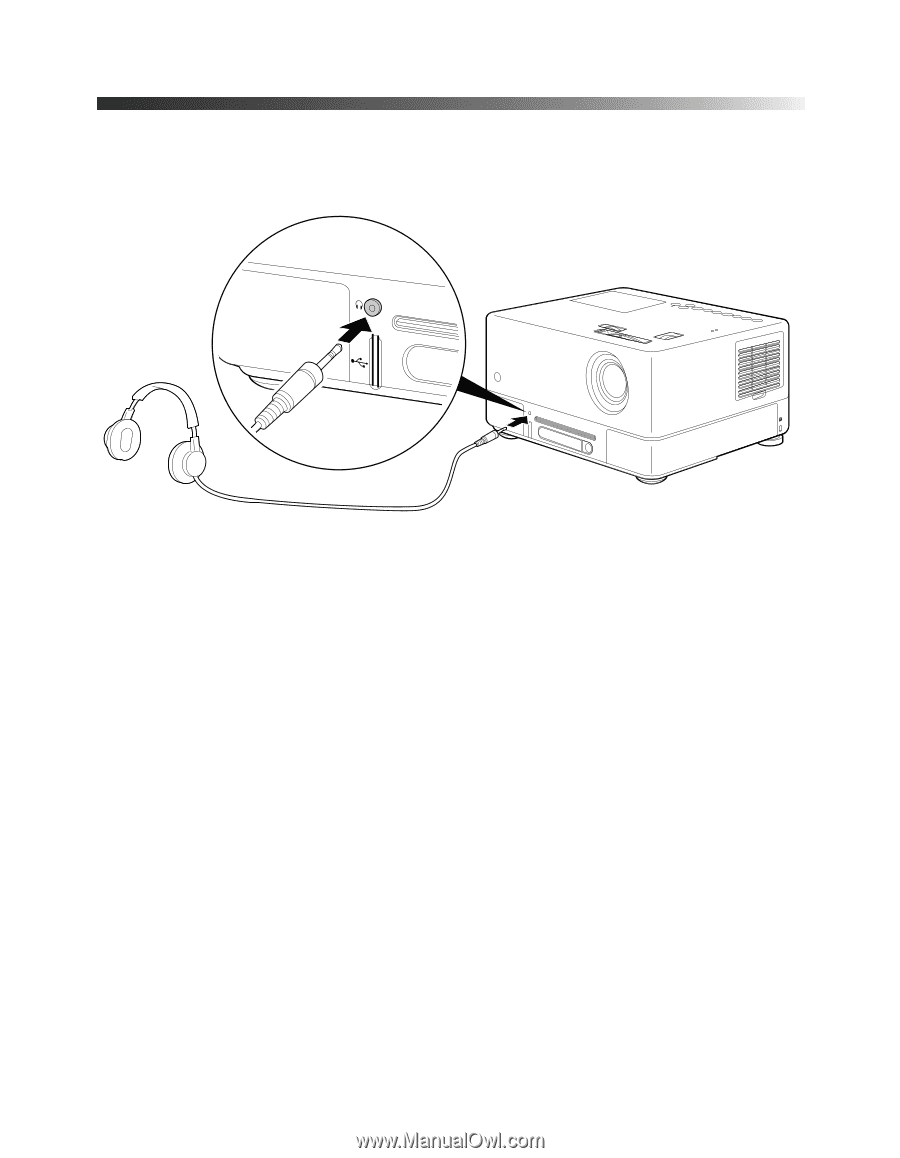
22
Playing Movies
Listening with Headphones
Connect headphones as shown below:
After you connect headphones, you no longer hear any sound from the built-in speakers.
However, you can still adjust the volume to the headphones using Epson MovieMate’s
volume controls on the control panel or remote control.
Warning:
Make sure the volume is not set too high, especially when you first plug in the
headphones. Listening to high volume sounds over an extended period can damage your hearing.
Sudden high volume can also damage your headphones.