Epson RX700 Basics - Page 19
Making Prints From Slides or Negatives, Removing the Document Mat and Film Holder
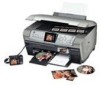 |
UPC - 010343853775
View all Epson RX700 manuals
Add to My Manuals
Save this manual to your list of manuals |
Page 19 highlights
Making Prints From Slides or Negatives You can use the film holder that came with your Stylus Photo RX700 to scan 35-mm slides or strips of negative and positive film. To get professional results that look and feel like traditional photos, try one of these special Epson papers: ■ Premium Glossy Photo Paper-available in sizes perfect for displaying in your photo album or sharing with family and friends ■ ColorLife Photo Paper-lets you create framable, fade-resistant portraits with a beautiful satin finish Removing the Document Mat and Film Holder 1. Open the scanner lid and remove the document mat. 2. If you've stored the film holder in the scanner lid, remove it as shown. 3. Place your film in the holder as described on the following pages. Making Prints From Slides or Negatives 19















