Epson RX700 Basics - Page 72
Checking and Cleaning and Print Head, Checking the Print Head - cartridges
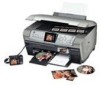 |
UPC - 010343853775
View all Epson RX700 manuals
Add to My Manuals
Save this manual to your list of manuals |
Page 72 highlights
5. Close the cartridge covers. The RX700 begins charging the ink delivery system, and you hear noise during charging. Caution: Never turn off the RX700 during ink charging. This may cause incomplete charging of ink. Checking and Cleaning and Print Head If your printouts are unexpectedly light, colors are missing, or you see light or dark lines across the page, you may need to clean the print head. This clears the print head nozzles, which can become clogged if you don't use the printer for a long time. Tip: It's a good idea to turn on your RX700 at least once a month to maintain good print quality. Checking the Print Head You can print a nozzle check pattern to see if any print head nozzles are clogged, or to check the results after cleaning the print head. 1. Make sure plain letter-size paper is loaded in the front tray (see page 10). 2. Press the Setup button. (If you've just finished cleaning the print head, the setup screen appears automatically). 3. Use the u and d buttons to select Nozzle Check, then press OK. 4. Press OK again to print the nozzle check. 72 Maintaining Your RX700















