Epson RX700 Basics - Page 48
Loading a Disk - error
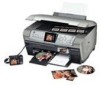 |
UPC - 010343853775
View all Epson RX700 manuals
Add to My Manuals
Save this manual to your list of manuals |
Page 48 highlights
Loading a Disk Make sure the data, music, or video is burned on your ink-jet printable CDs or DVDs before you print. Otherwise, dirt or scratches on the surface may cause errors when you burn the data. If you plan to print large numbers of disks, it's a good idea to print a small sample, then wait a day and check the quality to make sure it is satisfactory. Caution: Use only CDs or DVDs designed for printing with ink jet printers. 1. Turn on the RX700 and open the front cover. Press 2. Press the 5 open tab. The CD/DVD guide slides out. 3. Place your disk on the CD/DVD tray with the label surface up. Note: For small 8-cm disks, place the included adapter on the tray first. 48 Printing on CDs and DVDs

48
Printing on CDs and DVDs
Loading a Disk
Make sure the data, music, or video is burned on your ink-jet printable CDs or
DVDs before you print. Otherwise, dirt or scratches on the surface may cause
errors when you burn the data. If you plan to print large numbers of disks, it’s a
good idea to print a small sample, then wait a day and check the quality to make
sure it is satisfactory.
Caution:
Use only CDs or DVDs designed for printing with ink jet printers.
1.
Turn on the RX700 and open the front cover.
2.
Press the
5
open tab. The CD/DVD guide slides out.
3.
Place your disk on the CD/DVD tray with the
label surface up.
Note:
For small 8-cm disks, place the included adapter on
the tray first.
Press














