Epson RX700 Basics - Page 37
Restoring Default Settings, Increases the print speed when turned - reset
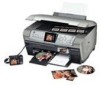 |
UPC - 010343853775
View all Epson RX700 manuals
Add to My Manuals
Save this manual to your list of manuals |
Page 37 highlights
■ Fit to Frame: If your photo is too long or wide to fit inside the available space on your selected layout, part of it will be automatically cropped when this setting is On. Select Off to turn off automatic cropping and leave white space at the edges of the photo. (This setting does not work with borderless layouts, so be sure to select with Borders as the Layout setting.) Fit to Frame turned on Fit to Frame turned off Edge of paper ■ Bidirectional: Increases the print speed when turned On. Select Off to improve the print quality (but your photos print more slowly). Restoring Default Settings If you want to reset the print and copy settings to the RX700's original settings, follow these steps: 1. Press the Setup button. 2. Use the u and d buttons to choose Restore to Factory Settings. 3. Press OK, then confirm as instructed to restore the settings. Custom Printing Your Photos 37















