Epson RX700 Basics - Page 93
Index - head cleaning
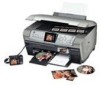 |
UPC - 010343853775
View all Epson RX700 manuals
Add to My Manuals
Save this manual to your list of manuals |
Page 93 highlights
Index A Aligning print head, 74 ArcSoft PhotoImpression, 84 Auto Document setting, 15 B Banding, 72, 78 Blurry prints, 78 scan, 82 Borderless printing, 16 to 17, 23, 33 Brightness, 36 C Camera, see Digital camera Canceling printing, 15, 17, 24, 30, 31 Card reader, 65 to 66 Cartridges, replacing, 69 to 72 CDs and DVDs adjusting print density, 54, 55, 56 adjusting print position, 52 to 53, 57 to 58 loading disk, 48 to 49 ordering, 47 printing on, 47 to 59 CDs, saving files on, 66 to 67 Checking print nozzles, 72 to 73 Cleaning print head, 73 Color incorrect, 79 restoration, 25 to 26 Contact sheet, 38 to 40 Contrast, 36 Copies darkening, 15, 17 enlarging, 15, 17 lightening, 15, 17 reducing, 15, 17 sizes, 15, 17 Copy density, 15, 17 layout, 18 quality, 15, 17 settings, 15 to 17 Copy Options button, 17, 18, 23 Copying layout options, 18 paper type, 16 to 17 photos, 16 to 17 slides and negatives, 19 to 24 text and graphics, 14 to 15 Cropping, 23, 24 to 25, 37, 42 to 43 Cut off prints, 23, 77 D Dark RX700 screen, 82 Darkening copies, 15, 17 Date format, 36 Declaration of Conformity, 89 Default settings, RX700, 37 Density, 15, 17 Digital camera compatible file types, 41 printing from, 41 to 42 Display problems, 82 Document placing on glass, 14 position problems, 82 DPOF (Digital Print Order Format), 35 DVDs, see CDs and DVDs 93















