Epson RX700 Basics - Page 38
Printing From an Index Sheet
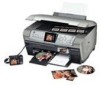 |
UPC - 010343853775
View all Epson RX700 manuals
Add to My Manuals
Save this manual to your list of manuals |
Page 38 highlights
Printing From an Index Sheet An index sheet gives you a thumbnail printout of the photos on your memory card and lets you select which ones you want to print. You can use the index sheet to make borderless prints on 4 × 6-inch, 8 × 10-inch, and letter-size paper. Use plain paper to print out the index. When you're ready to print your photos, you'll need to load one of these papers: Paper Epson Premium Glossy Photo Paper Size 4 × 6-inch 8 × 10-inch letter-size Epson Premium Semigloss Photo Paper letter-size Epson Glossy Photo Paper Epson Matte Paper Heavyweight Epson Double-Sided Matte Paper 4 × 6-inch letter-size letter-size letter-size Description High-gloss, bright-white finish; looks and feels like traditional photography paper. Ideal for printing your most cherished photos. Reduced-glare finish; looks and feels like traditional photography paper. Ideal for printing portraits or scenic color photos. For vivid, lifelike photos; lighterweight paper perfect for everyday photos and reproductions. Heavyweight, ultra-smooth, brightwhite finish; great for printing nonglare photos. Ideal for printing photographic portfolios that require excellent image quality and two-sided printing with no show-through. 38 Making Prints From Your Digital Camera















