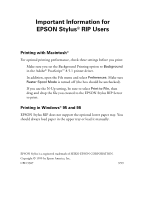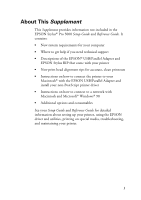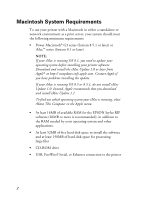Epson Stylus Pro 5000 User Manual - Page 1
Epson Stylus Pro 5000 - Print Engine Manual
 |
View all Epson Stylus Pro 5000 manuals
Add to My Manuals
Save this manual to your list of manuals |
Page 1 highlights
Important Information for EPSON Stylus® RIP Users Printing with Macintosh® For optimal printing performance, check these settings before you print: u Make sure you set the Background Printing option to Background in the Adobe® PostScript™ 8.5.1 printer driver. In addition, open the File menu and select Preferences. Make sure Raster Spool Mode is turned off (the box should be unchecked). u If you use the N-Up setting, be sure to select Print to File, then drag and drop the file you created to the EPSON Stylus RIP Server to print. Printing in Windows® 95 and 98 EPSON Stylus RIP does not support the optional lower paper tray. You should always load paper in the upper tray or load it manually. EPSON Stylus is a registered trademark of SEIKO EPSON CORPORATION. Copyright © 1999 by Epson America, Inc. CPD 9387 9/99