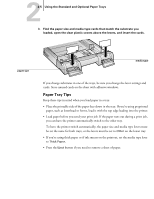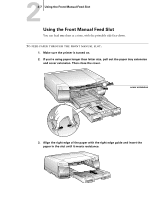Epson Stylus Pro 5000 User Manual - Page 51
Using the Standard and Optional Paper Trays, Half letter/A5 or less, Executive, Letter/A4 - a3
 |
View all Epson Stylus Pro 5000 manuals
Add to My Manuals
Save this manual to your list of manuals |
Page 51 highlights
22-2 Printing on Various Substrates The following table indicates the substrate sizes you can print from the four paper paths: Substrate sizes and paper paths Standard paper tray Optional lower paper tray Front Rear manual slot manual slot Half letter/A5 or less × × Executive × × × × (7.5 × 10 in.) Letter/A4 × × × × Letter/A4 landscape × × × Legal × × × × Ledger/tabloid/A3/B × × × × (11 × 17 in.) Super A3/B × × × × (13 × 19 in.) Panoramic or × banner paper longer than 19 in. Using the Standard and Optional Paper Trays You can use these trays for most sizes of paper up to 13 × 19 inches. The standard paper tray can handle all smaller sizes of paper; however, the optional lower tray can't handle paper smaller than 7.5 × 10 inches (Executive size). When you load paper in either of the trays, you need to set the paper size and media type levers to match the paper you're using, as described in the following section.