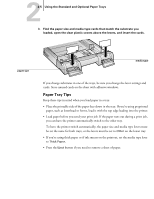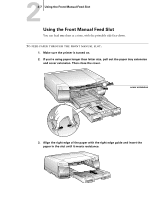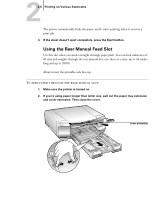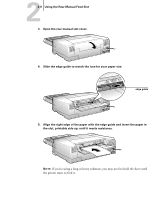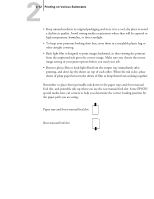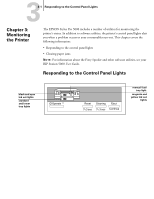Epson Stylus Pro 5000 User Manual - Page 59
Printing on EPSON Paper and Film, Product codes for EPSON media
 |
View all Epson Stylus Pro 5000 manuals
Add to My Manuals
Save this manual to your list of manuals |
Page 59 highlights
22-10 Printing on Various Substrates The printer automatically feeds the paper, and it starts printing when it receives a print job. 6. If the sheet doesn't eject completely, press the Eject button. Printing on EPSON Paper and Film You can use many types of coated, glossy, plain paper, and other substrates with your EPSON Stylus Pro 5000. EPSON media, which is specially formulated for the inks used in your printer, ensure high-quality results. The following table lists the product codes for the available sizes of EPSON media most commonly used with your printer. The name on the media package may be different from the name shown in this table; use the product code to identify the paper or film. Product codes for EPSON media Available sizes Photo Quality Ink Jet Paper Photo Quality Glossy Paper Photo Quality Glossy Film Back Light Film A6 (105 × 148 mm) - A4 (210 × 297 mm) S041061 S041026 Letter S041062 S041029 Legal S041067 S041048 A3 (297 × 420 mm) B (11 × 17 in.) S041070 S041044 Super A3/B (13 × 19 in.) S041069 S041043 - S041126 S041124 - - S041133 S041107 S041071 S041072 - S041075 S041074 - - - - S041131 - -