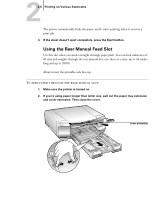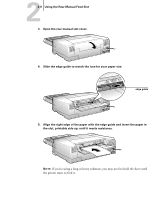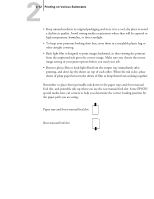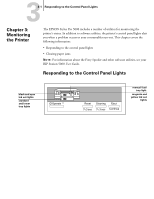Epson Stylus Pro 5000 User Manual - Page 62
CHAP 3-MONITORING THE PRINTER, Responding to the Control Panel Lights, RIP Station 5000
 |
View all Epson Stylus Pro 5000 manuals
Add to My Manuals
Save this manual to your list of manuals |
Page 62 highlights
33-1 Responding to the Control Panel Lights Chapter 3: Monitoring the Printer The EPSON Stylus Pro 5000 includes a number of utilities for monitoring the printer's status. In addition to software utilities, the printer's control panel lights alert you when a problem occurs or your consumables run out. This chapter covers the following information: • Responding to the control panel lights • Clearing paper jams NOTE: For information about the Fiery Spooler and other software utilities, see your RIP Station 5000 User Guide. Responding to the Control Panel Lights black and cyan ink out lights standard and lower tray lights manual feed tray light magenta and yellow ink out lights

3
3-1
Responding to the Control Panel Lights
The EPSON Stylus Pro 5000 includes a number of utilities for monitoring the
printer’s status. In addition to software utilities, the printer’s control panel lights alert
you when a problem occurs or your consumables run out. This chapter covers the
following information:
•
Responding to the control panel lights
•
Clearing paper jams
N
OTE
:
For information about the Fiery Spooler and other software utilities, see your
RIP Station 5000
User Guide
.
Responding to the Control Panel Lights
Chapter 3:
Monitoring
the Printer
black and cyan
ink out lights
magenta and
yellow ink out
lights
standard
and lower
tray lights
manual feed
tray light