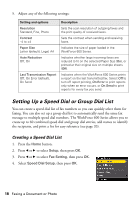Epson WorkForce 600 Quick Guide - Page 23
Printing From Your Camera’s Memory Card, Inserting Your Camera’s Memory Card
 |
View all Epson WorkForce 600 manuals
Add to My Manuals
Save this manual to your list of manuals |
Page 23 highlights
Printing From Your Camera's Memory Card The WorkForce 600 Series lets you print photos directly from your digital camera's memory card. You can also print photos using an index sheet or your camera's DPOF™ settings, or transfer files to and from the card. You can also print by connecting your camera directly. See the on-screen Epson Information Center. Inserting Your Camera's Memory Card 1. Insert the card into the correct slot, as shown. Insert just one card at a time. The memory card access light flashes, then stays on. Left slot: Right slot: Memory card access light SDTM, SDHCTM miniSDTM*, miniSDHC* microSD*, microSDHC* MultiMediaCardTM MMCplus, MMCmobile, MMCmicro* Memory StickTM Memory Stick DuoTM* Memory Stick MicroTM* Memory Stick PROTM Memory Stick PRO DuoTM* Memory Stick PRO-HG Duo* MagicGateTM Memory Stick MagicGate Memory Stick DuoTM* xD-Picture CardTM xD-Picture Card Types H, M, M+ * Adapter required CompactFlash® MicrodriveTM Printing From Your Camera's Memory Card 23