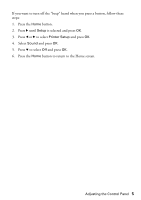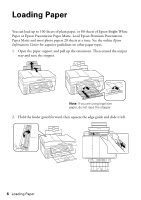Epson WorkForce 610 Quick Guide - Page 10
Using the Automatic Document Feeder
 |
UPC - 010343871878
View all Epson WorkForce 610 manuals
Add to My Manuals
Save this manual to your list of manuals |
Page 10 highlights
Using the Automatic Document Feeder You can place up to 30 letter- or A4-size sheets or 10 legal-size sheets in the Automatic Document Feeder. 1. Fan the originals, then tap them on a flat surface to even the edges. 2. Open the Automatic Document Feeder paper support, and then move the edge guide outward. 3. Insert the originals face-up. 4. Slide the edge guide against the originals, but not too tightly. 10 Placing Originals for Copying, Scanning, or Faxing

10
Placing Originals for Copying, Scanning, or Faxing
Using the Automatic Document Feeder
You can place up to 30 letter- or A4-size sheets or 10 legal-size sheets in the
Automatic Document Feeder.
1.
Fan the originals, then tap them on a flat surface to even the edges.
2.
Open the Automatic Document Feeder paper support, and then move the
edge guide outward.
3.
Insert the originals face-up.
4.
Slide the edge guide against the originals, but not too tightly.