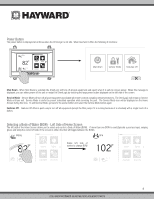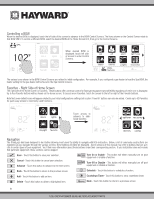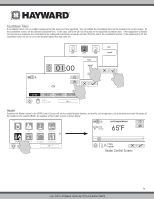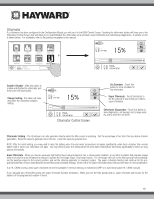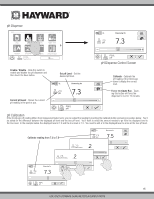Hayward OmniLogic Operation Manual - Page 10
Turning a Schedule Off, Deleting a Schedule
 |
View all Hayward OmniLogic manuals
Add to My Manuals
Save this manual to your list of manuals |
Page 10 highlights
Turning a Schedule Off There may be circumstances when you will want to turn off a schedule temporarily. To do this, slide the On/Off button to "Off". The schedule will remain off until you go back to this screen and turn it on. 01 10:00 am / 7:00 pm med all week OFF POOL vsp pump Deleting a Schedule Schedules can be deleted when they are no longer necessary. To delete a schedule, select the schedule and touch Delete as shown below. A Delete button should appear on the side of the schedule. Touch this Delete button to remove the schedule. 01 10:00 am / 7:00 pm Are you sure you want to delete the schedule? ON/OFF med all week 01 10:00 am / 7:00 pm med all week ON POOL vsp pump POOL vsp pump 10 USE ONLY HAYWARD GENUINE REPLACEMENT PARTS

USE ONLY HAYWARD GENUINE REPLACEMENT PARTS
10
Turning a Schedule Off
There may be circumstances when you will want to turn off a schedule temporarily.
To do this, slide the On/Off button to “Off”.
The schedule will remain off
until you go back to this screen and turn it on.
Deleting a Schedule
Schedules can be deleted when they are no longer necessary.
To delete a schedule, select the schedule and touch Delete as shown below.
A Delete button
should appear on the side of the schedule. Touch this Delete button to remove the schedule.
POOL
vsp pump
01
10:00 am / 7:00 pm
med
all week
OFF
Are you sure you want to delete
the schedule?
POOL
vsp pump
ON/OFF
01
10:00 am / 7:00 pm
med
all week
POOL
vsp pump
01
10:00 am / 7:00 pm
med
all week
ON