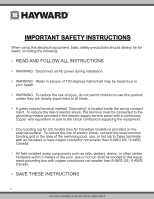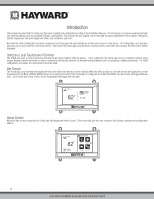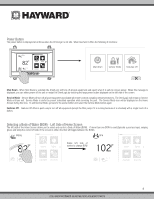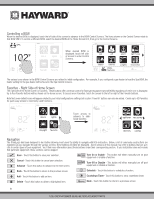Hayward OmniLogic Operation Manual - Page 5
Power Button, Selecting a Body of Water BOW - Left Side of Home Screen - remote
 |
View all Hayward OmniLogic manuals
Add to My Manuals
Save this manual to your list of manuals |
Page 5 highlights
Power Button The power button is displayed at all times when the OmniLogic is not idle. When touched, it offers the following 3 functions: 82ºF 71º F air alarm lights daylight favorite shut down service mode features off Shut Down - When Shut Down is selected, the OmniLogic will turn off all pool equipment and report when it is safe to remove power. When this message is displayed, you can either power off the unit or restart the OmniLogic by touching the large power button displayed on the left side of the screen. Service Mode - Service Mode will turn off all pool equipment and disable all remote controls including networked devices. The OmniLogic will remain in Service Mode until you exit. Service Mode is useful to prevent scheduled operation while servicing the pool. The Service Mode icon will be displayed on the Home Screen during this time. To exit Service Mode, go back to the power button and select the Service Mode button again. Features Off - Features Off offers a quick way to turn off all equipment (except the filter pump if it is running because of a schedule) with a single touch of a button. Selecting a Body of Water (BOW) - Left Side of Home Screen The left side of the Home Screen allows you to select and control a Body of Water (BOW). If more than one BOW is used (typically a pool and spa), swiping (press and slide) the center left side of the screen in either direction will toggle between the BOWs. SPA 82ºF alarm lights Swipe left side of screen to change BOW 102ºF alarm lights 71º F air daylight favorite 71º F air daylight favorite 5 USE ONLY HAYWARD GENUINE REPLACEMENT PARTS