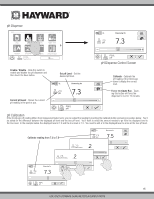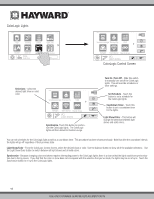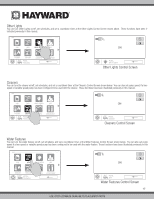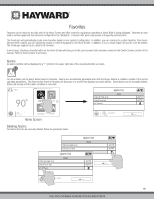Hayward OmniLogic Operation Manual - Page 19
Favorites - support
 |
View all Hayward OmniLogic manuals
Add to My Manuals
Save this manual to your list of manuals |
Page 19 highlights
Favorites Favorites can be found on the right side of the Home Screen and offer control for equipment regardless of which BOW is being displayed. Favorites are also used to control equipment that has been configured for the "Backyard". Favorites offer quick easy access to frequently used functions. The OmniLogic will automatically create some Favorites based on your system's configuration. In addition, you can create up to custom Favorites. Once Favorites have been created, you can change the location in which they appear on the Home Screen. In addition, if you no longer require a Favorite, it can be deleted. The OmniLogic supports up to a total of 50 Favorites. In most cases, touching a Favorite button on the Home Screen will bring you to the same screens that have been covered in the Control Screens section of this manual. Refer to these screens if necessary. Alarms An alarm condition will be displayed by a "!" symbol in the upper right side of the associated button as shown: For more detail, use the Alarm button found in Favorites. Alarms are automatically generated when the OmniLogic detects a condition outside of the normal operating parameters. The Alarm button found in Favorites will bring you to a screen that displays any active alarms. Some alarms can be manually deleted. Others will remain until the alarm condition is corrected. SPA 90ºF alarm themes CS&D pH High level CHLOR Low Salt pH Timeout alarm list Alarm AUTO AUTO 71º F air daylight Home Screen heater Deleting Alarms For Alarms that can be manually deleted, follow the procedure below. ALARM CS&D pH High level CHLOR Low Salt pH Timeout alarm list CS&D pH High level CHLOR Low Salt pH Timeout alarm list Alarm Alarm ALARM AUTO AUTO AUTO AUTO ALARM 19 USE ONLY HAYWARD GENUINE REPLACEMENT PARTS