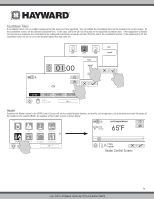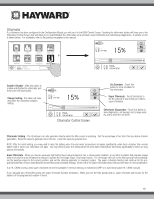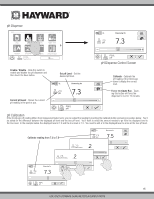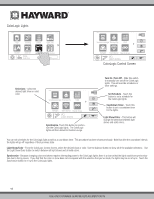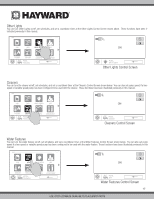Hayward OmniLogic Operation Manual - Page 13
Chlorinator, Chlorinator Control Screen - programming
 |
View all Hayward OmniLogic manuals
Add to My Manuals
Save this manual to your list of manuals |
Page 13 highlights
Chlorinator If a chlorinator has been configured in the Configuration Wizard, you will see it in the BOW Control Screen. Touching the chlorinator button will bring you to the Chlorinator Control Screen that will allow you to enable/disable the chlorinator, set a schedule, super chlorinate and view/change diagnostics. A sample screen is shown below. For schedules, refer to the previous examples in this manual. 1 / 2 vsp pH alarm light row ON -average 15% SC heater cleaner POOL features uclights chlorinator POOL chlorinator Enable / Disable - Slide this switch to enable and disable the chlorinator and then touch the Save button. Change Setting- This slider will raise and lower the chlorinator setpoint setting. ON -average 15% SC POOL chlorinator Chlorinator Control Screen Set Schedule - Touch this button to set a schedule for the chlorinator. Super Chlorinate - Touch this button to set the amount of hours that you'd like to super chlorinate. Chlorinator Diagnostics - Touch this button to view diagnostics, set average salt, change polarity, and to reset the cell timer. Chlorinator Setting - The OmniLogic can only generate chlorine while the filter pump is operating. Set the percentage of run time that you desire chlorine generation. Raise this value to generate more chlorine. Lower this value to generate less. NOTE: After the initial setting, you may need to raise the setting when the pool water temperature increases significantly, when there is higher than normal bather load or when your chlorinator cell ages. You may need to lower the setting when the pool water temperature decreases significantly or there are long periods of inactivity. Super Chlorinate - When you have an unusually high bather load, a large amount of rain, a cloudy water condition, or any other condition that requires a large amount of chlorine to be introduced to the pool, activate the OmniLogic Super Chlorinate function. The OmniLogic will turn on the filter pump (if not scheduled), set the pool/spa valves to the correct position, and set the chlorine generator to maximum output. The super chlorinate function will continue for the programmed number of hours overriding the normal filter pump schedule settings. At the end of the super chlorinate period, the pool will return to normal operation. If an HL-CHEM is being used, super chlorinate will not be available if chemical sensing is enabled and ORP is in Auto Sensing (see HL-CHEM manual). If you manually turn off the filter pump, the super chlorinate function terminates. When you turn the filter pump back on, super chlorinate will resume for the balance of the programmed number of hours. 13 USE ONLY HAYWARD GENUINE REPLACEMENT PARTS