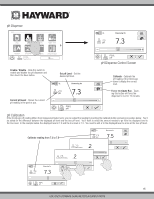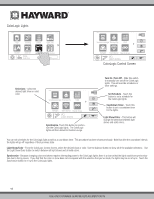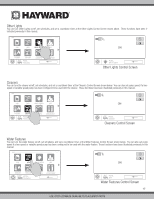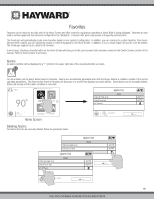Hayward OmniLogic Operation Manual - Page 20
Daylight, Features/Lights/Heaters/Backyard, Edit Features/Lights/Heaters, Control Screen
 |
View all Hayward OmniLogic manuals
Add to My Manuals
Save this manual to your list of manuals |
Page 20 highlights
Daylight Daylight is another button that will appear in Favorites by default. This button is used to change the screen contrast for better viewing in bright sunshine. Touching this button will toggle Daylight viewing on and off. Features/Lights/Heaters/Backyard These four buttons function similarly. If any water feature, light, heater or backyard accessory has been configured in the Configuration Wizard, a Features, Lights, Heaters and/or Backyard button will appear in Favorites. These buttons give you quick access to the Control Screens for all related pool equipment. These are the same Control Screens that you've used in the BOW Control Screen section of this manual. For Features, Lights and Heaters you can display the equipment based on a particular BOW or from all BOWs as shown below. SPA select 90ºF 71º F air alarm themes daylight features all bodies pool spa FEATURES Edit Features/Lights/Heaters When a feature, light or backyard accessory is selected, you'll advance to the related Control Screen. select all bodies pool spa ON ON select POOL jets jets FEATURES FEATURES Control Screen 20 USE ONLY HAYWARD GENUINE REPLACEMENT PARTS