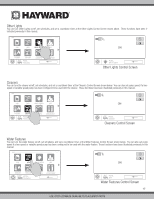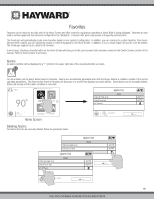Hayward OmniLogic Operation Manual - Page 22
Moving Favorites, Deleting Favorites
 |
View all Hayward OmniLogic manuals
Add to My Manuals
Save this manual to your list of manuals |
Page 22 highlights
Moving Favorites Favorites will be displayed on the Home Screen in the order that they are shown on the Favorites Screen, from left to right. The default Favorites can not be moved. To move Favorites, follow the procedure below. heater uclights music chlorinator heater uclights chlorinator MANAGE favorites music heater uclights chlorinator music MANAGE favorites heater uclights chlorinator music MANAGE favorites MANAGE favorites Deleting Favorites To delete Favorites, follow the procedure below. Default Favorites can not be deleted. heater uclights chlorinator MANAGE favorites heater uclights chlorinator music heater uclights chlorinator music MANAGE favorites heater uclights chlorinator music MANAGE favorites MANAGE favorites 22 USE ONLY HAYWARD GENUINE REPLACEMENT PARTS