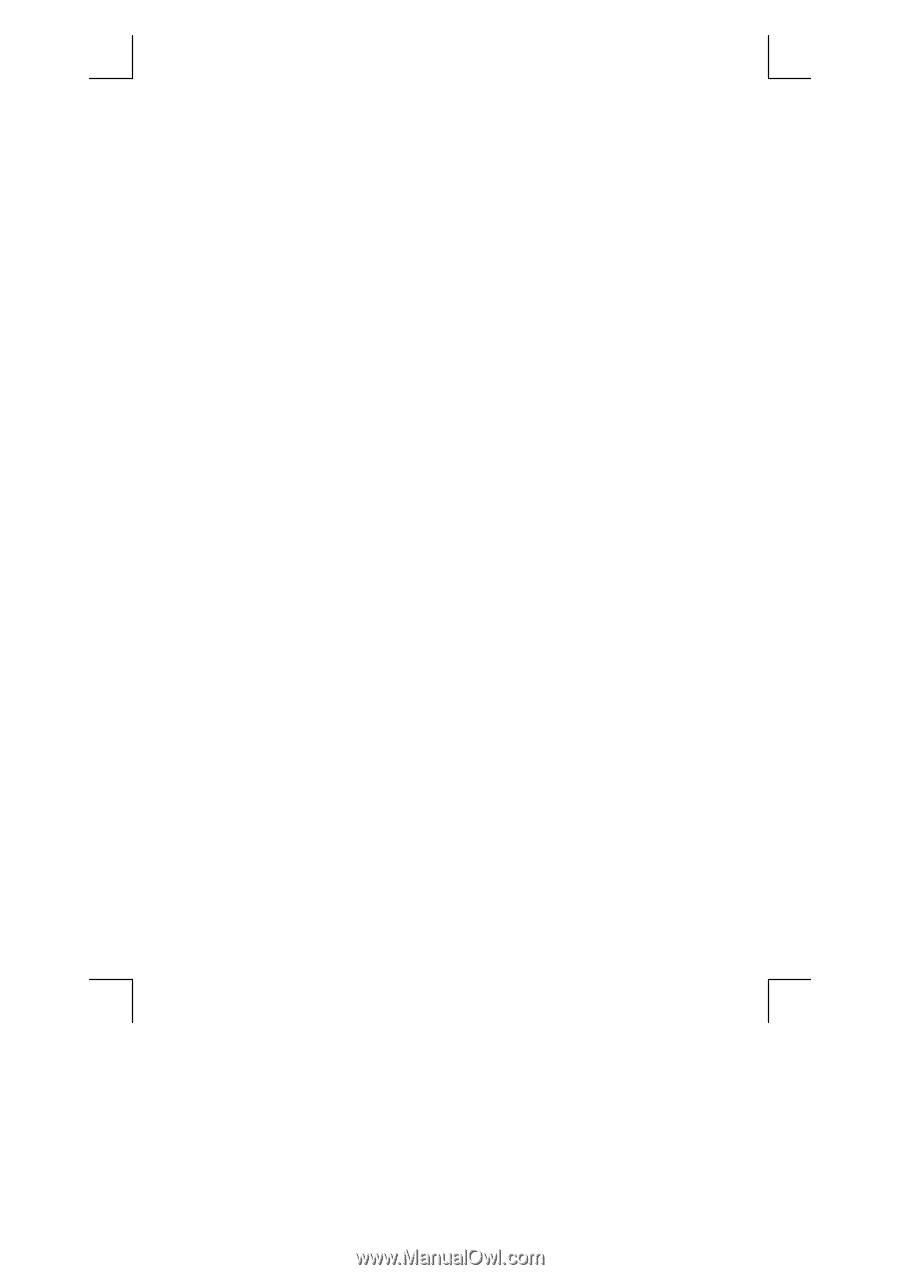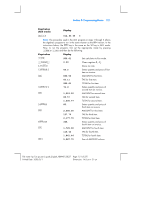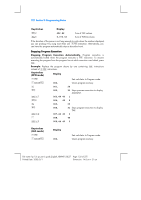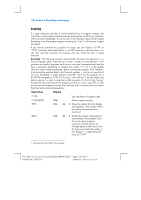HP 113394 User Guide - Page 123
HP 113394 - 12C Platinum Calculator Manual
 |
UPC - 808736340502
View all HP 113394 manuals
Add to My Manuals
Save this manual to your list of manuals |
Page 123 highlights
Section 8: Programming Basics 123 Keystrokes (ALG mode) § ~ } Display 001, 20 002, 34 003, 36 t ?+1 = :0 004, 005, 44 40 006, 007, 45 31 Stops program execution to display AMOUNT. 1 40 0 b 008, 25 t 009, 31 Stops program execution to display TAX. ?+2 010, 44 40 2 } 011, 36 ?+3 012, 44 40 3 Now, to run the program, first set the appropriate mode by pressing f] or f[ and then do the following: Keystrokes Display fs fCLEAR² 13\68.5 t t t 18\72.9 t t t 24\85 t 6,370.52 0.00 68.5 890.50 60.11 950.61 72.9 1,312.20 88.57 1,400.77 85. 2,040.00 Sets calculator to Run mode. Clears registers R through R . 1 6 First item. AMOUNT for first item. TAX for first item. TOTAL for first item. Second item. AMOUNT for second item. TAX for second item. TOTAL for second item. Third item. AMOUNT for third item. File name: hp 12c pt_user's guide_English_HDPMF123E27 Page: 123 of 275 Printed Date: 2005/8/1 Dimension: 14.8 cm x 21 cm